Line breaks aren't working for me
I'm using XAMPP to set up Vanilla before putting it on my site. When I post a comment it doesn't automatically add line breaks like your embedded forum does. I've tried all default themes ( Mobile, Embed and Vanilla ), but none work with line breaks. Comments end up looking like this:
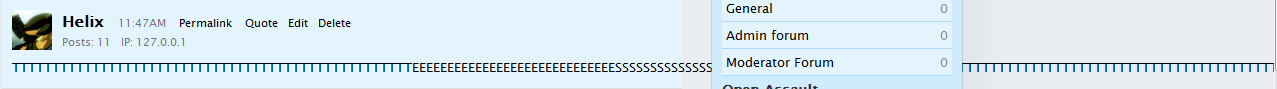
If I click view source I can see the source of that comment is:
I'm running XAMPP on Windows 7, and I've searched across the forums looking for people with similar issues, but have only found confusing responses. Basically, I want
's to be applied where needed automatically so the post looks normal. Does anyone know whats wrong?
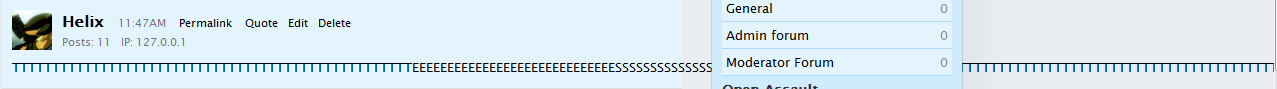
If I click view source I can see the source of that comment is:
<div class="Message">
TTTTTTTTTTTTTTTTTTTTTTTTTTTTTTTTTTTTTTTTTTTTTTTTTTEEEEEEEEEEEEEEEEEEEEEEEEEEEEESSSSSSSSSSSSSSSSSSSSSSSSSSSSSSSSSTTTTTTTTTTTTTTTTTTTTTTTTTTTTTTTTTTTTTTTTTTTTTTTTTTTTTTTTTTTTTTTTTTTTTTTTTTTTTTTTTTTTTTTTTTTTTTTT </div> I'm running XAMPP on Windows 7, and I've searched across the forums looking for people with similar issues, but have only found confusing responses. Basically, I want
's to be applied where needed automatically so the post looks normal. Does anyone know whats wrong?
Tagged:
0



Comments
div.Message {> so the post looks normaloverflow: hidden;
}
TTTTTTTTTTTTTTTTTTTTTTTTTTTTTTTTTTTTTTTTTTTTTTTTTTEEEEEEEE....
^^
this is not normal word.