can't edit this
How to edit this..change lang after error coming...
Howdy, Stranger!
It looks like you're new here. If you want to get involved, click one of these buttons!
" ' " is this problem
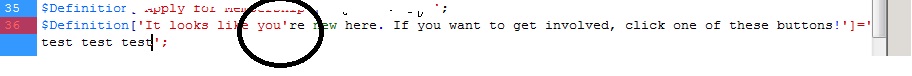
0
How to edit this..change lang after error coming...
Howdy, Stranger!
It looks like you're new here. If you want to get involved, click one of these buttons!
" ' " is this problem
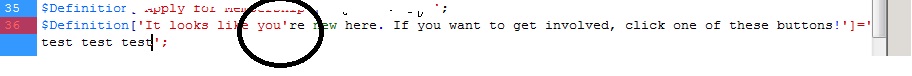
Comments
you have to escape apostrophes \
There was an error rendering this rich post.
http://en.wikipedia.org/wiki/Escape_character
http://php.net/manual/en/language.types.string.php
grep is your friend.
If it is a translatable definition
the double quote enclosure way
$Definition["It looks like you're new here. If you want to get involved, click one of these buttons!"] = "My new message -new here";
or
the escaped quote way
$Definition['It looks like you\'re new here. If you want to get involved, click one of these buttons!'] = "My new message -new here";
but it may not be translatable -
if you look in applications/dashboard/modules/class.guestmodule.php
It seems like there is more to it than adding a definition.
class GuestModule extends Gdn_Module { public $MessageCode = 'GuestModule.Message'; public $MessageDefault = "It looks like you're new here. If you want to get involved, click one of these buttons!"; public function AssetTarget() { return 'Panel'; } public function ToString() { if (!Gdn::Session()->IsValid() && C('Garden.Modules.ShowGuestModule')) return parent::ToString(); return ''; } }I may not provide the completed solution you might desire, but I do try to provide honest suggestions to help you solve your issue.