No Yellow "NEW" Symbol for new Discussions
 Dr_Sommer
✭✭
Dr_Sommer
✭✭
Hi... 
After some cosmetic Surgery on my Forum and after REENABLING read/unread Discussions in CSS, I saw that new Discussions do not have the yellow "NEW" Symbol.... (see Pic)
Is that correct behaviour? If yes, shouldn't it by Logic show a Yellow "NEW" Symbol also for new Discussions?
ThX.. 
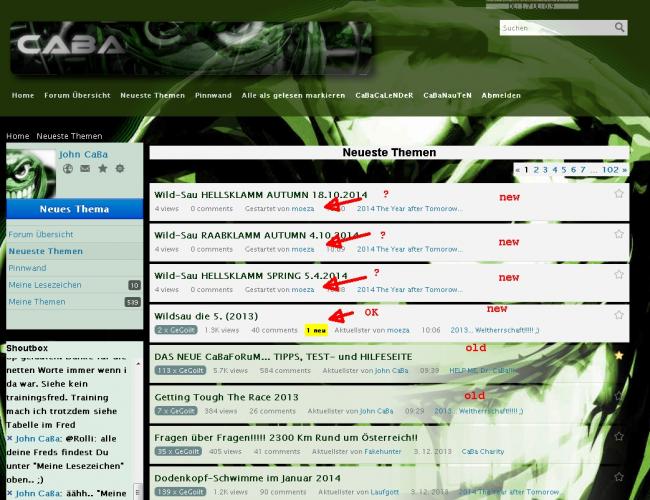
p.s. V2.1B2, Opera/FF
0


Comments
firebug, or chrome inspect can solve 99% of css problems.
grep is your friend.
Thanx, but still not shure if this behaviour is normal...
So to be clear... should it by Default show the Yellow "new" symbols also for first posted New discussions?
note it says 0 comments, bellow it says 40 comments and 1 new
grep is your friend.
Yes, i know... so it is not an error, but by default?
Because by Logic, the first new Discussion is for a User, who logs in after, also a new entry... but because it has now Replys, its not showing the yellow "New" symbol....
This is confusing for users coming from other Forum Software...
you have the distinctive yellow sign implying a new Entry, but you have also to look at the read/unread Row colors...
new refers only to comments. Assuming you have read a discussion, a new comment is made, it shows the number of new comments and the new flag. All discussions (without comments are considered "New" (no need to flag) as it will rise and fall on the list depending on post date.
if you want items that you haven't read.
use e.g.
http://vanillaforums.org/discussions/unread
I may not provide the completed solution you might desire, but I do try to provide honest suggestions to help you solve your issue.
You know how users are after Forum Software Change... in PhpBB there was a link "recent posts"... showing all new Posts or comments at once...
Ok, have to live with it...
ThX very much X00 and Peregrine...
you can add the unread link to your forum via default.master.tpl i believe or via themehooks or via http://vanillaforums.org/addon/addmenuitem-plugin or via themehooks.
http://vanillaforums.org/discussions/unread
It will essentially give you what you are looking for.
you could also check for "New" or "read" class and highlight any element you want in yellow. or check if those classes exist and add a new element vis js.
you can view the elements and classes in you web developer tools.
I may not provide the completed solution you might desire, but I do try to provide honest suggestions to help you solve your issue.
Yes, I'm testing the Link already... had to do that this way:
had to do that this way:
http://caba.de/CaBaFoRuM/index.php?p=/discussions/unread
but the problem is, that after porting from phpBB3 (10 Years of posts... ), ALL Posts are still unread... the "Mark all as read" link does not solve this issue...
), ALL Posts are still unread... the "Mark all as read" link does not solve this issue...
When i klick and read one post after another, THEN they disappear from the Unread List...
Is there another way to mark them all as read?
not sure about Mark all Read - it takes a shortcut to avoid a large database performance hit.
for regular discussion viewing http://YOURFORUM/index.php
consider looking for "New" in the cssclass and highlight an element to yellow if New exists.
BTW - apparently the behavior has changed - a new discussion in 2.0.18.9 was considered 1 new comment and did have a yellow new.
I may not provide the completed solution you might desire, but I do try to provide honest suggestions to help you solve your issue.
Thats great news... it's really, maybe not a logical, but a human correct solution...

OK, so I'll just have to wait for a Update and hope they didn't forget to put it into 2.1B3...
ThX Peregrine...
try this adding this to your custom.css - you may need important but probably not.
.Meta-Discussion .HasNew { display:inline-block; }worked for me
I may not provide the completed solution you might desire, but I do try to provide honest suggestions to help you solve your issue.
YES!!! That did the trick...


Thank you very much, Peregrine...
I tried to go the extra mile to provide additional help because you sent me a donation previously. thanks for that.
I may not provide the completed solution you might desire, but I do try to provide honest suggestions to help you solve your issue.
Your Welcome and not to mention..
One day when I grow bigger I'll be a great programmer and hopefully I can help you out with some prob....