How to "Unhide" a Category if Level2 (Unhide Subcategories)
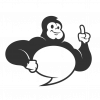 phreak
MVP
phreak
MVP
Hi all,
I had a sole Category which discussions were not appearing on the home/all discussion page today.
Also it didn't appear in the categories module in the #Panel.
It came to my mind that it was hidden. It was a subcategory i will call it a Level2 category.
I accidentialy hided it at some point today.
Unfortunatly Level2 categories do not show an Option wheel in the categories list view, so it's not possible to "Unhide" them for users too.
I moved it to to Level1 and so i could unhide it, but that is of course not possible for users.
Have i overseen something or is this a functionality flaw? Users should be able to unhide them of course.
Thanx for info,
phreak
- VanillaAPP | iOS & Android App for Vanilla - White label app for Vanilla Forums OS
- VanillaSkins | Plugins, Themes, Graphics and Custom Development for Vanilla
Tagged:
0


Comments
There is the category filter module in the panel:
This lets you toggle beween followed and all categories, the latter includes categories that you have hidden.
My themes: pure | minusbaseline - My plugins: CSSedit | HTMLedit | InfiniteScroll | BirthdayModule | [all] - PM me about customizations
VanillaSkins.com - Plugins, Themes and Graphics for Vanillaforums OS
Hi all,
I'm having the same issue. When I hit on "all categories" in the category module in the panel, the hidden category doesn't appear. How can I unhide a category that I accidentally hid?
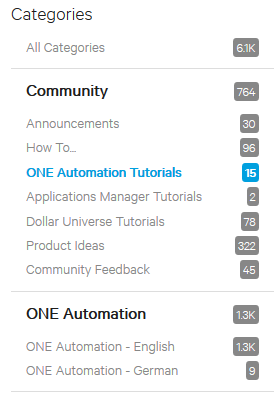
Thanks
Go to yourforum.com/categories/all and you can hide/unhide categories with the cogwheel at the right of each category. It shows on hover in the list, not in the panel.
Thanks for your quick reply. When I go to myforum.com/categories/all the hidden category doesn't appear.
Sorry, please try .../categories/all?ShowAllCategories=true
Great! It works
Great thanks