How to Fix Q&A Questions Not Loading
 Xfronter
New
Xfronter
New
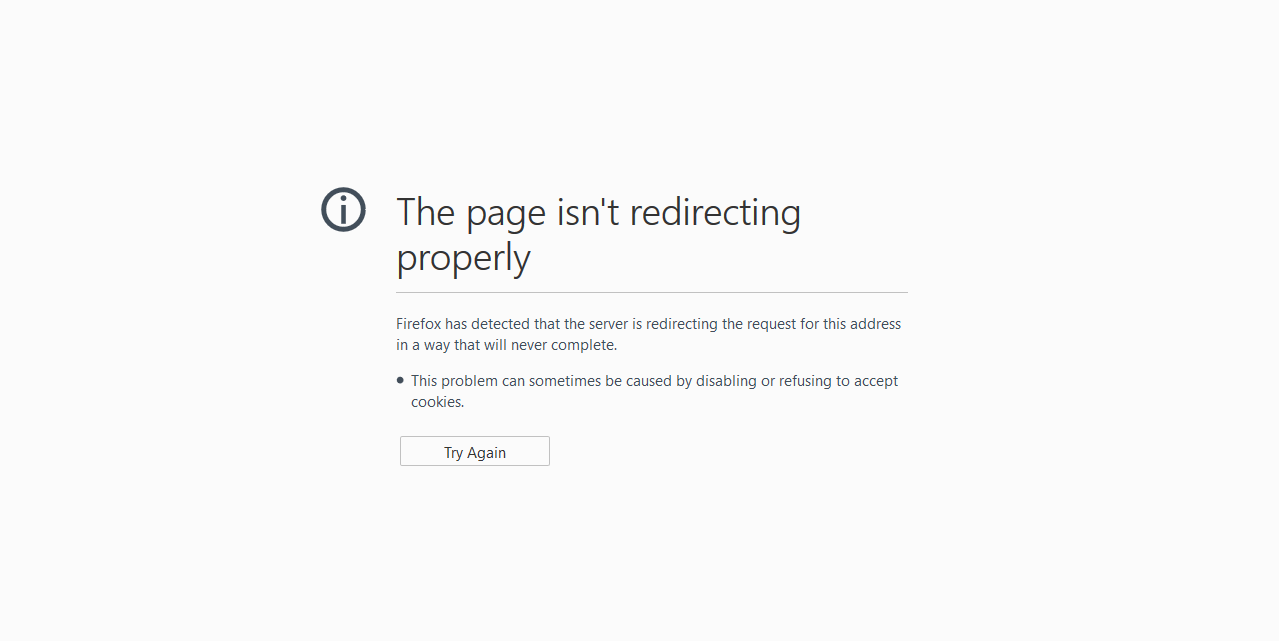
Im Using Latest Q&A Plugin.
https://github.com/vanilla/addons/blob/master/plugins/QnA/class.qna.plugin.php
But im Created new Questions in forum, No One Displayed. Only Show This Error... How to Fix This 
@R_J @peregrine
Tagged:
0


Comments
Since you ask me directly, I would look here
Look at your servers error logs.
What is The Reson Bro. Is Problem With **htaccess url rewrite **
r_J doesn't have this http://vanillaforums.org/badge/crystal-ball , so he would not be able to predict because he doesn't have a crystal ball.
welcome to the community again!
We are not clairvoyant and do not know what your setup is.
it is your resbonsibility to provide us with enough info to try to help you.
"latest" doesn't cut it.
post your .htaccess or your nginx config if using nginx
post your config statement regarding rewrite
does the problem only happen with qna enabled?
are you rewriting urls?
it worked before you, what have you done differently since then.
what version number of the plugin are you using?
what version number of vanilla are you using?
if you say latest to either. I will say.
http://vanillaforums.org/discussion/26943/tutorial-how-to-determine-the-version-number
latest means nothing and pointing to a link of a version number means nothing as well. since with time latest could change.
I may not provide the completed solution you might desire, but I do try to provide honest suggestions to help you solve your issue.
Q&A Version - 1.2.4
Vanilla Version - 2.1.8p2
My .htaccess
# Original # If you modify this file then change the above line to: # Modified <IfModule mod_rewrite.c> RewriteEngine On # Certain hosts may require the following line. # If vanilla is in a subfolder then you need to specify it after the /. # (ex. You put Vanilla in /forum so change the next line to: RewriteBase /forum) # RewriteBase / RewriteCond %{REQUEST_FILENAME} !-d RewriteCond %{REQUEST_FILENAME} !-f RewriteRule ^(.*)$ index.php\?p=$1 [QSA,L] </IfModule>This Problem Comes for Q&A Questions.
Discussions Are Working Fine.
you should upgrade to 2.1.11 for security reasons, instead of worrying about plugins. you are putting your users at risk. also your .htaccess is incorrect.
read this carefully, if you are using apache server...
http://vanillaforums.org/discussion/comment/220157/#Comment_220157
then come back after upgrading vanilla and FIXING .htaccess
if you still have an issue after upgrading see these
see this for troubleshooting
http://vanillaforums.org/discussion/comment/233540/#Comment_233540
you may have a plugin that changes urls or links that conflicts with qna as well.
disable via dashboard (important via dashboard not config) all plugins but qna and see if you have problem. enable qna via dashboard with other plugins disabled and test with default theme.
if after following those steps for upgrading vanilla and troubleshooting and fixing your .htaccess and you still have a problem with redirection, post your config.php (with salts passwords email and sensitive info removed) and your revised .htaccess so we can see what routing and redirecting you have going on.
I may not provide the completed solution you might desire, but I do try to provide honest suggestions to help you solve your issue.
Thanks....
Working Fine
@Xfronter
If you can, please explain what you did to get things working.
That way, if others have the same issue later on, and see this thread, they can see what to do.
yes that would be the thing to do @Xfronter
what solved it?
I may not provide the completed solution you might desire, but I do try to provide honest suggestions to help you solve your issue.
Im Updated The Theme, But Not Working, Still in Old Version of Vanilla . After That im Fully Remove OLD Files And Install New Vanilla Version And Restore It, I Think Problem With OLD Vanilla Version. @Now My Forum Working Fine.