Problems with Vanilla 2.3, now using 2.2 as it works. Please help :).
Greetings everyone,
Hope everyone is great today, i was able to install vanilla 2.3 successfully before but on the root folder like example.com. I moved all the files to a new folder (forums) and then I was greeted with a error , something went wrong - i did a complete reupload of all the files, deleted all the tables in my database but it stopped working and showed error like this one - gdn_database connect issue.
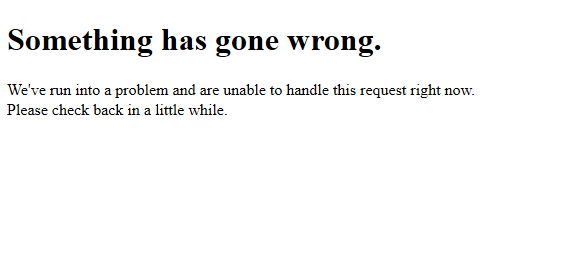

So, i installed 2.2 version. I was able to go through the setup page to the dashboard , i was really happy and all even tables are created but now. I can't go to "visit site". I am fine with version 2.2 as long as it's working but i can't access anything other than dashboard - advanced , appearence , getting started etc.
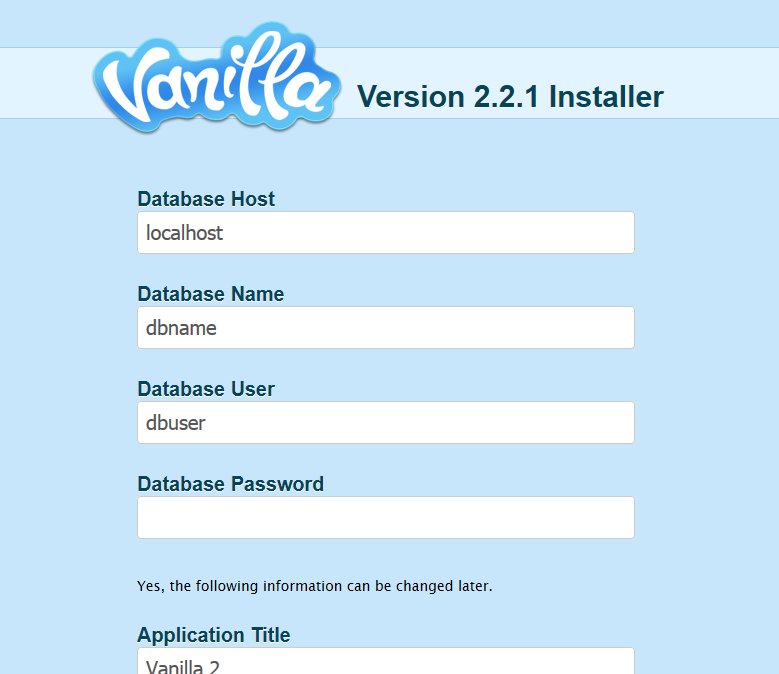

Please help to make it work, i am not able to delete the database as my web host doesn't allow database to be deleted, i am stuck with the database. I can only delete the tables in it.
Thanks,
Azioo
-- This is the error i got in 2.3 --
Fatal Error in Gdn_Database.Connection();
An error occurred while attempting to connect to the database
SQLSTATE[HY000] [2002] php_network_getaddresses: getaddrinfo failed: Name or service not known
The error occurred on or near: /customers/2/1/3/azioo.in/httpd.www/community/library/database/class.database.php
171: if ($Timeout) {
172: throw new Exception(errorMessage('Timeout while connecting to the database', $this->ClassName, 'Connection', $ex->getMessage()), 504);
173: }
174:
175: throw new Exception(errorMessage('An error occurred while attempting to connect to the database', $this->ClassName, 'Connection', $ex->getMessage()), 500);
176: }
177:
178: return $PDO;
179: }
Backtrace:
[/customers/2/1/3/azioo.in/httpd.www/community/library/database/class.database.php:102] Gdn_Database->newPDO();
[/customers/2/1/3/azioo.in/httpd.www/community/library/database/class.database.php:502] Gdn_Database->connection();
[/customers/2/1/3/azioo.in/httpd.www/community/library/database/class.database.php:368] Gdn_Database->slave();
[/customers/2/1/3/azioo.in/httpd.www/community/library/database/class.sqldriver.php:1663] Gdn_Database->query();
[/customers/2/1/3/azioo.in/httpd.www/community/library/database/class.sqldriver.php:884] Gdn_SQLDriver->query();
[/customers/2/1/3/azioo.in/httpd.www/community/library/core/class.authenticationprovidermodel.php:168] Gdn_SQLDriver->getWhere();
[/customers/2/1/3/azioo.in/httpd.www/community/library/core/class.authenticationprovidermodel.php:57] Gdn_AuthenticationProviderModel::getWhereStatic();
[/customers/2/1/3/azioo.in/httpd.www/community/library/core/functions.render.php:1146] Gdn_AuthenticationProviderModel::getDefault();
[/customers/2/1/3/azioo.in/httpd.www/community/library/core/class.theme.php:341] PHP::signInUrl();
[/customers/2/1/3/azioo.in/httpd.www/community/library/vendors/SmartyPlugins/function.signinout_link.php:20] Gdn_Theme::link();
[/customers/2/1/3/azioo.in/httpd.www/community/cache/Smarty/compile/vanilla^%%12^121^12189BEA%%default.master.tpl.php:37] PHP::smarty_function_signinout_link();
[/customers/2/1/3/azioo.in/httpd.www/community/library/vendors/smarty/libs/Smarty.class.php:1257] PHP::include();
[/customers/2/1/3/azioo.in/httpd.www/community/library/vendors/smarty/libs/Smarty.class.php:1107] Smarty->fetch();
[/customers/2/1/3/azioo.in/httpd.www/community/library/core/class.smarty.php:138] Smarty->display();
[/customers/2/1/3/azioo.in/httpd.www/community/library/core/class.controller.php:1855] Gdn_Smarty->render();
[/customers/2/1/3/azioo.in/httpd.www/community/library/core/class.controller.php:1314] Gdn_Controller->renderMaster();
[/customers/2/1/3/azioo.in/httpd.www/community/library/core/class.pluggable.php:199] Gdn_Controller->xRender();
[/customers/2/1/3/azioo.in/httpd.www/community/applications/dashboard/controllers/class.homecontroller.php:93] Gdn_Pluggable->__call();
[/customers/2/1/3/azioo.in/httpd.www/community/library/core/class.dispatcher.php:326] HomeController->fileNotFound();
[/customers/2/1/3/azioo.in/httpd.www/community/index.php:44] Gdn_Dispatcher->dispatch();
Need Help?
If you are a user of this website, you can report this message to a website administrator.
If you are an administrator of this website, you can get help at the Vanilla Community Forums.
Additional information for support personnel:
Application: Vanilla Application Version: 2.3 PHP Version: 7.1.0 Operating System: Linux Server Software: Apache Referer: http://community.azioo.in/dashboard/setup User Agent: Mozilla/5.0 (Windows NT 6.3; WOW64; rv:50.0) Gecko/20100101 Firefox/50.0 Request Uri: /community/dashboard/setup? Controller: Gdn_Database Method: Connection



Comments
Please install the stable version 2.3
Then delete all the .ini files from the forum cache. You don't need to delete the database. If your host is a free host, this is not going to work. Because their limitations are unreasonable and render functionality null. They make you waste your time.
You need to post a link to this website.
❌ ✊ ♥. ¸. ••. ¸♥¸. ••. ¸♥ ✊ ❌
if i re-upload the files 2.3 without deleting the database , it's going to say something went wrong with a error - Gdn_database issue.
http://community.azioo.in/index.php?p=/dashboard/settings , i am able to visit this and some of the tabs , but mostly its white page. and visit site to white page
It will do that anyway. Once the install is complete and you get through the set up page , delete the .ini files in the forum cache and then run http://yourforum.com/utility/structure it will fix the database issues if any.
You also should check that your setup is compatible. The host must have the latest php version available and several modules need to be enabled. You need to post the error logs you get.
Try to reupload the files by overwriting them. Sometimes the upload times out and the files are incomplete. Don't reinstall, just overwrite with a fresh copy from here in the addons section.
❌ ✊ ♥. ¸. ••. ¸♥¸. ••. ¸♥ ✊ ❌
The following structure changes are required for your database.
update GDN_Role
Roleset Type = 'applicant'
where RoleID = '4';
update GDN_Role
Roleset Type = 'member'
where RoleID = '8';
update GDN_Role
Roleset Type = 'unconfirmed'
where RoleID = '3';
update GDN_User
Userset Permissions = ''
where Permissions <> '';
if i goto /utility/structure and scan i get the above thing and re run scripts after that, whole forums are now whitish page with dashboard working. I currently have 2.2 ver installed, and my php is 5.6 , i can anytime go from 5.6 to 7 or 7.1.
I saw that 2.2 has 5.6 max so because of that i changed from 7.1 to 5.6 to check.
I suggest you overwrite that with the 2.3 version and go through the utility/update then run utility structure when update is successful. Delete .ini files again from the cache.
2.2 is no longer supported and has security flaws. Use this version bellow from here.
https://open.vanillaforums.com/addon/vanilla-core
❌ ✊ ♥. ¸. ••. ¸♥¸. ••. ¸♥ ✊ ❌
This might help
https://open.vanillaforums.com/discussion/32851/updating-results-in-something-went-wrong-page-fatal-error-what-to-do#latest
❌ ✊ ♥. ¸. ••. ¸♥¸. ••. ¸♥ ✊ ❌
Okay, i am trying to overwrite the files and doing what is said in that forum page. Will tell if it worked
Thankyou so much
Let us know ! My reputation depends on it
❌ ✊ ♥. ¸. ••. ¸♥¸. ••. ¸♥ ✊ ❌
Hii, once i did the overwrite - i was able to goto the forums page https://community.azioo.in . Yaay , thanks!! , but i it's all white with page error on dashboard
I have not yet done /utlity/update or /utility/structure yet. Just to make sure it's azioo1968 , i am 20 years old not some 50 years old. Hahahaha!
Hahahaha!
Okay, thanks it's working now everything , if i go for www.azioo.in/community . It's not working if i go for community.azioo.in/community ? , why's that . do i need to change something in htaccess?
, why's that . do i need to change something in htaccess?
if i use community.azioo.in/community - it's all messed up , can't go to anything blank pages and problems
but if i go for azioo.in/community - everything is working perfectly.
anyway, if you can help me with this too - it will be cool . But it worked Yaaaay!!
. But it worked Yaaaay!!
Seriously man , i am soo happy you are the only one who helped me with this. Everything is working added plugins all is fine.
the only issue i have left is that i want it to go to community.azioo.in , it has errors and problems like page not found because it go to community.azioo.in/community/thensomethingelse.. while i want to go like this community.azioo.in/plugins or something..
can that be possible , I am really happy , i was trying to make this work form 2 days or something..
, I am really happy , i was trying to make this work form 2 days or something.. 
you can come and say hello on azioo.in/community - tho
Only because you ignored the exact same advice here:
https://open.vanillaforums.com/discussion/32998/problem-with-installing-the-vanilla-forums-the-second-time-worked-fine-on-first-time#latest
Personally, I shall not be responding to any further questions you raise.
whu606, oh i am so sorry. I was so excited that it fixed i forgot about you
Thanks too man you helped me as well , really thanks!!.
I have also deleted your discussion where you ask the exact same question as your last post.
Don't create multiple threads for the same issue.
Separately, titles like 'a little help' are not useful, since they give no information about the nature of the problem.
Cool , yes i will keep that in mind. Thankyou so much!
By the way, Nothing wrong with being 50 <<<<
❌ ✊ ♥. ¸. ••. ¸♥¸. ••. ¸♥ ✊ ❌
When you use a subdomain such as community.yoursite.com ,the htaccess should only use the slash / because it is in the root of that subdomain
if the installation is in community.yoursite.com/forum you would need to add the forum part to the htaccess file /forum for ReWrite URL .
The best is to do is like this azioo.in/community
❌ ✊ ♥. ¸. ••. ¸♥¸. ••. ¸♥ ✊ ❌