Cannot install, always redirects to 404 /vanilla/dashboard/setup was not found on this server
 pruser
New
pruser
New
I have been unable to install v2.3 on a regularly used in-house development LAMP server that meets all requirements including mod_rewrite. I regularly develop WP, joomla, et; al: with this server and have had no issues with other scripts or .htaccess files that make "prettified" i.e. SEF URLs work.
Vanilla was copied to a subfolder of document root: /vanilla and I have updated the # RewriteBase directive in .htaccess to reflect the subfolder, e.g.:
# RewriteBase /vanilla
Having followed all other installation instructions:
- Upload Vanilla's pre-built version to your server.
- Confirm the cache, conf, and uploads folders are writable by PHP.
- Navigate to that folder in your web browser.
- Follow the instructions on screen.
when I access the site: http://192.168.0.10/vanilla/ a 404 error is returned:
/vanilla/dashboard/setup was not found on this server.
After reading some suggestions here, I instead tried: http://192.168.0.10/index.php?p=/dashboard/setup and a DB setup/config page was returned. After filling-out all items and clicking [Continue ->], I am redirected to: http://192.168.0.10/dashboard/setup? and another 404 error.
/vanilla/dashboard/setup was not found on this server.
I have no conf/config.php to share, and there is not one in the .ZIP archive I downloaded. I assume the file gets created only if you get past this point.
Any available guidance is welcome, I have not had any problems like this installing other apps on this server in 3 years, and there are no errors in the error_log, error reporting is turned-up all the way, as I mentioned this is a development server.
PHP v5.6, mySQL 5.6.34. relevant section of phpinfo() follows.
edit: Also, the same problems exist if I remove the .htacccess file and check the "Install Vanilla without a .htaccess file." option on the DB/Config page.
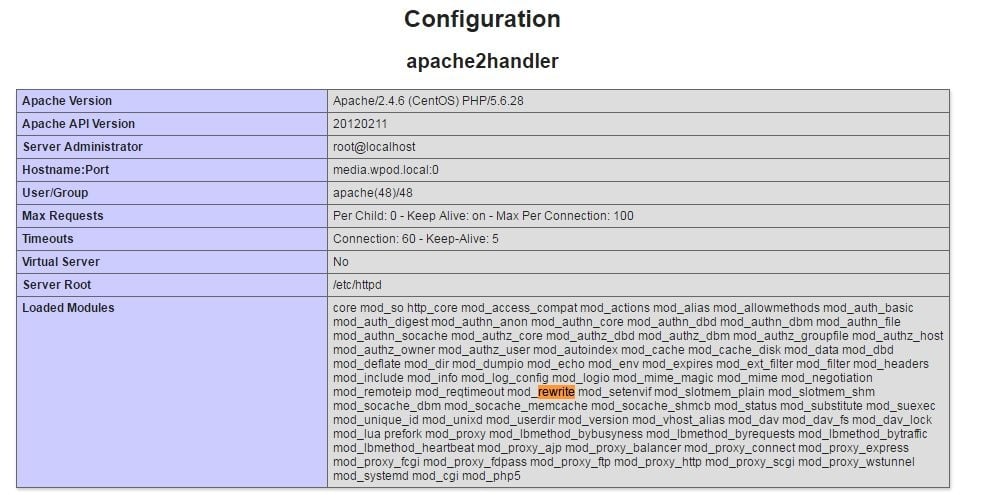
Best Answers
-
 R_J
Admin
R_J
Admin
Since you are using a LAMP stack, you need the .htaccess. Some people report problems with the current .htaccess, but they are able to use the .htaccess from Vanilla 2.2. You could try downloading it and try to use it: https://raw.githubusercontent.com/vanilla/vanilla/release/2.2/.htaccess
You should start without using pretty urls by adding
$Configuration['Garden']['RewriteUrls'] = false;to your/conf/config-defaults.php.If that has helped you to install Vanilla successfully, you could try to enable pretty urls afterwards by adding
$Configuration['Garden']['RewriteUrls'] = true;to your/conf/config.php.6 -
 kopna
✭
kopna
✭
я в ахуе

Please do not upload file .htacccess the to install new version Vanilla 2.3 or upgrade! it will not let you install Vanilla
use the file .htacccess the version Vanilla 2.2.1 to set right!
5


Answers
That is wrong, it should be RewriteBase /vanilla without the hash, the hash disables the module...
❌ ✊ ♥. ¸. ••. ¸♥¸. ••. ¸♥ ✊ ❌
I suspected as much, even though proposed solutions I have seen include the hash, but removing it makes no difference, and that unfortunately does not explain why the "Install Vanilla without a .htaccess file." option does not work either and always redirects to a URL that obviously requires the rewrite rules in the .htaccess file.
Is there simply no real option to install this without using rewritten URLs and without having the .htaccess file present?
Rewrite URLS are a requirement. Most plugins will not work properly without it. You cant use the utility/update link or utility/structure.
Try replacing the content of the htaccess file for your forum with this
# Modified # If you modify this file then change the above line to: # Modified <IfModule mod_rewrite.c> RewriteEngine On # Certain hosts may require the following line. # If vanilla is in a subfolder then you need to specify it after the /. # (ex. You put Vanilla in /forum so change the next line to: RewriteBase /forum) RewriteBase /vanilla RewriteCond %{REQUEST_FILENAME} !-d RewriteCond %{REQUEST_FILENAME} !-f RewriteRule ^(.*)$ index.php\?p=$1 [QSA,L] </IfModule>Make sure you have these in the config.php
❌ ✊ ♥. ¸. ••. ¸♥¸. ••. ¸♥ ✊ ❌
After you do this, delete the .ini files from the cache of the forum , carefully not to delete Smarty folder.
❌ ✊ ♥. ¸. ••. ¸♥¸. ••. ¸♥ ✊ ❌
Understood re: plugins, my question was specifically regarding installation.
Unless I am looking in the wrong place, as I mentioned previously there is no config.php file present, so I cannot make your suggested additions, there are just three files in the conf folder:
config-defaults.php
constants.php
readme.txt
I have otherwise applied your suggested .htaccess directives and cleared the .ini files from cache, no change. Accessing the subfolder where this is installed gives a 404 error the same as previously reported and substituting 'index.php?p=/dashboard/setup' fails exactly the same way as before immediately after the form is submitted.
I have also tried installing this from scratch on a production server in the document root instead of a sub-folder per the docs, and have exactly the same problems. None of the other apps on that server have any issues using mod_rewrite, so I am inclined to suspect the installer for this app is simply broken.
Has anyone successfully installed this recently?
Since you are using a LAMP stack, you need the .htaccess. Some people report problems with the current .htaccess, but they are able to use the .htaccess from Vanilla 2.2. You could try downloading it and try to use it: https://raw.githubusercontent.com/vanilla/vanilla/release/2.2/.htaccess
You should start without using pretty urls by adding
$Configuration['Garden']['RewriteUrls'] = false;to your/conf/config-defaults.php.If that has helped you to install Vanilla successfully, you could try to enable pretty urls afterwards by adding
$Configuration['Garden']['RewriteUrls'] = true;to your/conf/config.php.Ok that means you did not go through the setup process... The config.php gets generated after setup. You need to go through the setup process.
❌ ✊ ♥. ¸. ••. ¸♥¸. ••. ¸♥ ✊ ❌
я в ахуе
Please do not upload file .htacccess the to install new version Vanilla 2.3 or upgrade! it will not let you install Vanilla
use the file .htacccess the version Vanilla 2.2.1 to set right!
Using the v2.2.1 .htaccess made this work. Thanks for the responses.
Requiring pretty URLs for installation of a PHP app is a terrible idea IMHO, but ¯_(ツ)_/¯
I wound up using a different solution that installed and worked on the first try, just wanted to confirm the solution for the benefit of others who may have the same problem..
It is the same as the one I posted above...
No it is not. People don't want to see links that are unreadable. The problem you are having is rare. All PHP software uses rewriteurl, such as Wordpress..Makes it easier for search engines and search results.
The solution was given to you from the start.
https://open.vanillaforums.com/discussion/comment/245509/#Comment_245509
❌ ✊ ♥. ¸. ••. ¸♥¸. ••. ¸♥ ✊ ❌
This also happened to me LAMP vanilla 2.6. Using the v2.2 .htaccess fixed this.
https://open.vanillaforums.com/addon/vanilla-core-2.2