How to move from Dev to Live, using same database, specifically embeded forum and SSO
Hi, not sure if this is recommended, but I thought I'd share my findings on moving a Vanilla 2.3.1 forum from a dev directory to a live directory, using the same database. It worked fine for me.
** note: my dev directory utilizes a .htpasswd file to protect the site from the public. This ended up being a good / valuable troubleshooting tool for the move because it helped me find any remaining calls to the dev directory via prompting an Auth Window on anything that was called in that location. So, even if your site is not protected, it may be a good thing to add it to the dev directory (root) before moving your forum. This is not required, just helpful. Google .htpasswd.
** disclaimer: this is simply my findings post-move, so sorry if I miss something.
** My OLD url was simply dev.mydomain.com. I needed to go to www.mydomain.com. However, this should be similar to any URL changes needed.
1.) Copy your forum directory to the live location. (make sure you
2.) Go to your dev dashboard and find all instances of the old URL (ie. dev.domain.com) and replace them with the new URL. Hint, look in any active plug-ins, and in JsConnect, etc..
3.) Change all URL's to live URL's in the files themselves. I simply used Grep in the forum root to find the calls:
grep -Hinre 'dev.yourdomain' *
4.) Change your embed.js script call in your embed parent page.
5.) If you changed the directory name of the forum, there may be quite a few other changes to make.. probably a good idea to keep it the same name for simplicity. However, if not, you may need to edit things like, .htaccess (reWriteBase), embed parent page call, jsConnect settings, etc.
6.) Change a few stragglers in your database for calls to the old URL, in particular.
- Check the GDN_User table
- Check the GDN_Activity table
- Check the GDN_Discusion table (Body column most likely)
Sincerely,
Donovan


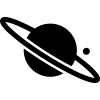
Comments
Thanks for sharing!
Consider a database dump and search through that file in order to be 100% sure
You most probably have to delete all *.ini files in the
/cachefolder.Yes, I did!.. thanks for catching that R_J.