How to hide "quote settings" in profile section?
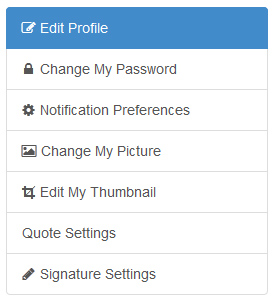
when you click "edit profile" as you can see there is a "quote settings" part. i would like to remove or hide that. does anyone know how?
0
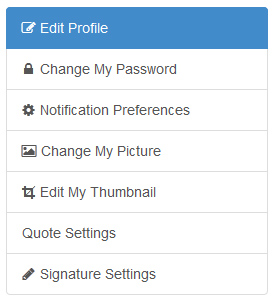
when you click "edit profile" as you can see there is a "quote settings" part. i would like to remove or hide that. does anyone know how?
Comments
you can use the web developer tools as mentioned in the faq to identify the element and display:none
to hide via css.
http://vanillaforums.org/discussion/28420/faq
or you can modify the plugin.
modify around line 51 in class.quotes.plugin.php
public function ProfileController_AfterAddSideMenu_Handler($Sender) { if (!Gdn::Session()->CheckPermission('Garden.SignIn.Allow'))if you want no one to see it.
to
public function ProfileController_AfterAddSideMenu_Handler($Sender) { return; if (!Gdn::Session()->CheckPermission('Garden.SignIn.Allow'))or
if you just want admins to see it.
public function ProfileController_AfterAddSideMenu_Handler($Sender) { if (!Gdn::Session()->CheckPermission('Garden.Users.Edit'))I may not provide the completed solution you might desire, but I do try to provide honest suggestions to help you solve your issue.
thanks it worked great
Genius. Thx.