HackerOne users: Testing against this community violates our program's Terms of Service and will result in your bounty being denied.
Options
Not working in 2.2?
I installed this into plugins folder, enabled it and I dont see the ability to change the theme by clicking on the gear as shown in images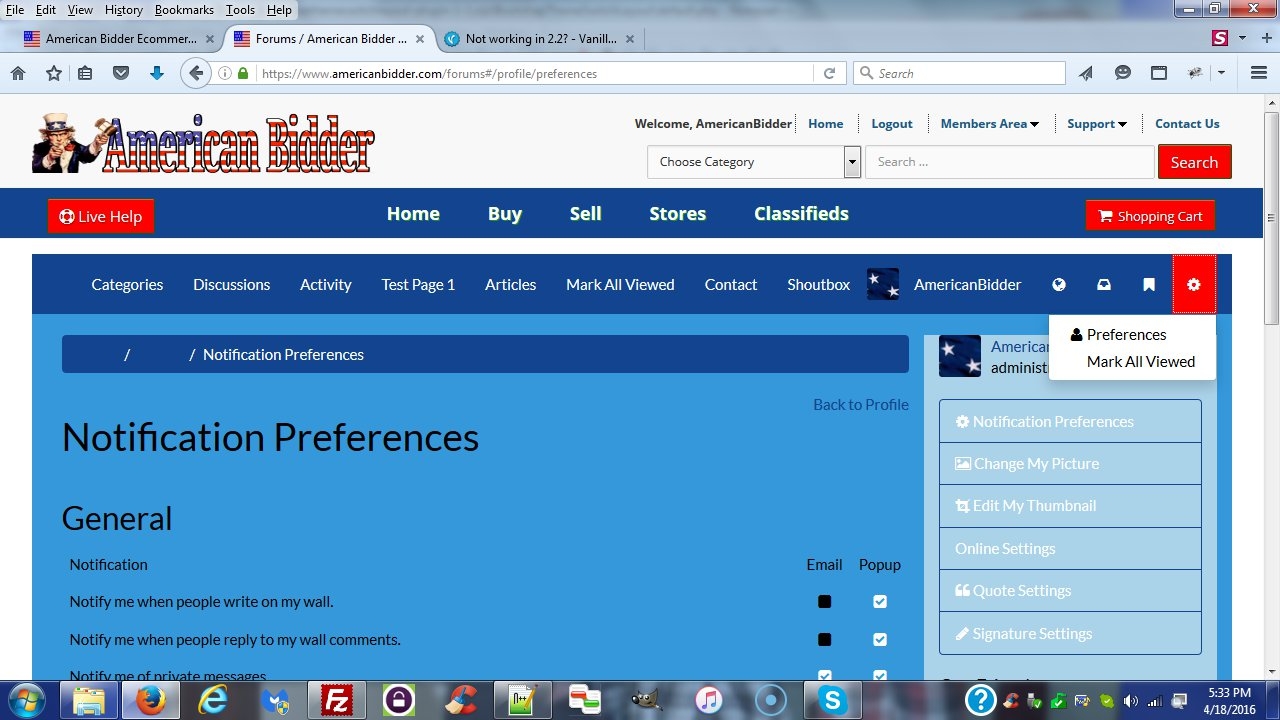
0


Comments
the link to switch the layout is just above "All Categories"; not in the dropdownof the gear icon
dont see it any where
https://www.americanbidder.com/forums
i confirm i cannot see the link. But i really do not know why this link is not parsed. Are you sure you have the plugin enabled?
yes I do
I suggest to change a couple things to ad the jquery, might work better
public function base_render_before($sender) { $SWTjQuerySource= '<script type="text/javascript"> jQuery( document ).ready(function( $ ){ if($.cookie("css")) { $(".switchlayout").attr("href",$.cookie("css")); } $("#layout li a").click(function() { $(".switchlayout").attr("href",$(this).attr("rel")); $.cookie("css",$(this).attr("rel"), {expires: 365, path: "/"}); return false; }); }); </script>'; $Sender->Head->AddString($SWTjQuerySource); // add the JS/CSS $Sender->AddJsFile($this->GetResource('js/jquery.cookie.js', FALSE, FALSE)); // $Sender->AddJsFile($this->GetResource('js/switchlayout.js', FALSE, FALSE));we are adding this code in the default.php so no need here $Sender->AddCSSFile($this->GetResource('design/switchlayout.css', FALSE, FALSE)); }❌ ✊ ♥. ¸. ••. ¸♥¸. ••. ¸♥ ✊ ❌
uhmmm what?
That was meant for @jackmaessen to fix his code for the plugin. To replace that entire function with this one ...
❌ ✊ ♥. ¸. ••. ¸♥¸. ••. ¸♥ ✊ ❌
thanks @vrijvlinder