Deleted/Removed Extracted Theme Folders from CPanel - Something Wrong Screen
Totally new to open source - been using hosted but needed economical solution. Got everything installed and running. Decided to play with themes.
I bought this CUBE theme and it was rubbish and went with Cloudy Pro. I simply deleted the Cube folders from my CPanel file management dashboard.
I then did extract CloudyPro and when I went to configure, got the unhappy character with "Something went wrong"...
I searched solutions such as delete "theme-index.php" file but then nothing worked. Did I delete the right one? Or was I just suppose to clear contents. It doesn't appear that it never recognized the new CloudPro install.
[Theme Index Code] <?php return array ( 'BetterBitter' => '/addons/themes/BetterBitter', '__MACOSX' => '/addons/themes/__MACOSX', 'Documentation' => '/addons/themes/Documentation', 'theme-boilerplate' => '/addons/themes/theme-boilerplate', 'lavendersun' => '/addons/themes/lavendersun', 'Cube' => '/addons/themes/Cube', 'keystone' => '/addons/themes/keystone', 'lavendermoon' => '/addons/themes/lavendermoon', 'Cloudy' => '/addons/themes/Cloudy', 'theme-foundation' => '/addons/themes/theme-foundation', 'bittersweet' => '/addons/themes/bittersweet', 'Ajax' => '/addons/themes/Ajax', 'mobile' => '/themes/mobile', 'default' => '/themes/default', '2011Compatibility' => '/themes/2011Compatibility', 'EmbedFriendly' => '/themes/EmbedFriendly', );
The "documentation.php" seems to be the only file that updated in cache at time of deletion.
[Documentation.php code] <?php return false;
Everything else appears to be working.
Any ideas?
Thanks!




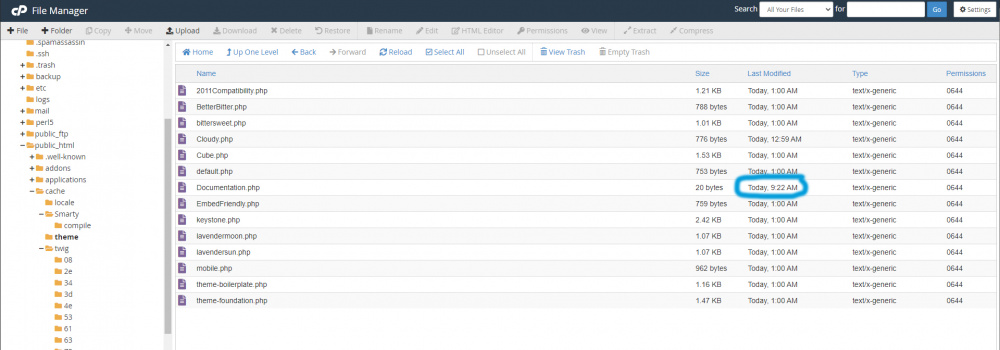
Comments
OK... I Experimented at bit. I renamed the Documenation file to "Documentation2.php" and reloaded themes dashboard and it worked!
Hope this might help someone that runs into this problem.
Thanks,
Charlie
You did this:
deleted currently active theme
extracted new
Correct would be:
extract new theme
change active theme in dashboard
remove the old(now not used theme) or simply leave it be.
no manual change in /cache should be needed
You can enable debugging and that will help you to find the solution. Search this forum for config and debug