Mechanics, strategies & functions for very active forums
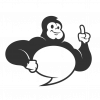 phreak
MVP
phreak
MVP
Hi all,
I'd like to start a discussion and thread to speak about mechanics for very active boards. What addons, navigational ideas or else can support a forum that has hundreds of comments and/or discussions a day. I experienced that speedy boards tend to irritate users if you do not give them tools to work with that speed. It can happen that it attracts a lot new registrations but old and "CLASS 1" users leave the board for other options.
They are a lot of different scenarios and a lot of knowledge to gain. For example Vanilla discussion view make a slow board look very active, but a speedy board looking speedy as hell (almost like a chat if discussions get updated every minute). User can feel overwhelmed. On the other side "Reactions" is a good tool to slow those users that tend to post very short comments, smiles and let's say not so qualitative postings, which create long and not very nice readable discussions. To bad it's not available in the OS version, but we had that discussion.
One of my Forums that some of you know enters the "Activity Whoa!"-Stage and new questions of usability arise. Would be great to have your thoughts, ideas and so on on this.
- VanillaAPP | iOS & Android App for Vanilla - White label app for Vanilla Forums OS
- VanillaSkins | Plugins, Themes, Graphics and Custom Development for Vanilla


Comments
I have been a very active member of a very active local community board, running on phpbb. Although I personally was realy, realy annoyed by those just-one-smiley-posters, I think they have their role in a big community (at least if it is not only for technical questions). I'm unsure if kudos or badges could or should replace them (don't get me wrong: i like the simplicity of "kudos" and the interactive part of "badges")
What helped me keeping track of the for me interesting threads was
What would have helped me
I have never worked with high user boards, but I have worked with high activity boards.
Shameless plug here, but I like to use my Latest Post List plugin to keep on top of threads no matter what discussion I am currently reading/responding. Turn up the frequency to what works well for your board.
@R_J Do you mean something like a mosaic of participants avatars in the
/discussionsview? I know there is a plugin called 'In This Discussion' that puts a list in the panel of each discussion.Search first
Check out the Documentation! We are always looking for new content and pull requests.
Click on insightful, awesome, and funny reactions to thank community volunteers for their valuable posts.
@hgtonight: yes, exactly, but if you see that in a discussion, it's already too late and you've wasted your time opening a thread you wouldn't have clicked if you knew that only those users were talking. That might be no problem for a technical oriente side but if your talking about a fun oriented community, your users don't want to waste their time with special groups of other users. That's at least an experience that I have made (call me arrogant ;-) )
I think it would be useful to see this in the discussion list. At first I thought it would be nice to see the pictures as an underlay but I've made a mockup and the discussion title became unreadable. If you take a more iconic approach for showing information, you could replace "Announcement" with an exclamation mark or something like that and the category could be symbolised by a color. So you would have more space below the discussion title (see my attached Paintbrush artwork). If you put author left and last contributor right, you could cut out one more piece of text.
Alternativly you can provide the info in a popup showing up by hovering over the title. Given the right markup, this would be left to the theme designer.
(You could even put more information in this by fading the avatars according to the count of comments of each user in this discussion!)
I like the underlayment idea (that was actually my initial thought).
I don't think this would be a difficult thing to implement (modify the existing In This Discussion plugin to run on the discussions view), but I can't think of a great way to convey this information.
You could also just sort the avatars by posting activity in that discussion.
Search first
Check out the Documentation! We are always looking for new content and pull requests.
Click on insightful, awesome, and funny reactions to thank community volunteers for their valuable posts.
clarify and show an example what you mean - from which view or screen - from discussion topics.
e.g. seeing participants in each thread on the discussions view.
I may not provide the completed solution you might desire, but I do try to provide honest suggestions to help you solve your issue.
It's also important to keep in mind that, in busy forums, the list could be very long, and there would be no practical way to display all the Users involved in it. The list would have to be truncated at a certain length, effectively hiding some of the participants.
My shop | About Me
@hgtonight: maybe putting an additional icon like the bookmark or options icon and show a popup on hover or click. As I said: I'd prefer to see them at first sight in a small row, but that is up to the CSS.
@peregrine: I've got in the upper left corner
[New Discussion]
And I'd like to see a something like "Discussion by Date" below "Recent Discussions". I'll bet you'd find a better wording though...
Saying that, it seems like an easy task. I'm no experienced Vanilla user but I'm sure there is a view like the "Recent Discussion" view which is sorted by discussion creation date.
Your performance concerns are surely right, but I could answer phreaks question better from the users point of view then from the developers ;-)
@businessdad: I do not know a way to make a long list look nice, but I think it must be truncated, showing a placeholder (maybe a saw-toothed avatar?) and then on hovering over it displaying a full list