Move the Up and Down Vote icon to the right?
 Dobby
New
Dobby
New
Hi guys,
I'm sure this is a very easy fix - I'm probably just being an idiot but could someone possibly help me out as to how I can move the Vote icon to the right of my post as my theme kind of messes this up. I've attached an image just to show you what I mean.
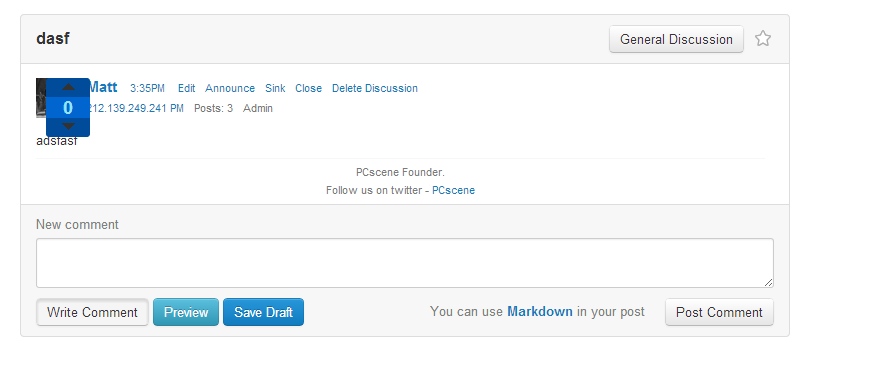
Thanks!
-Dobby
0


Comments
@peregrine @hgtonight
Apologies for tagging but do you guys have any idea as to how I could change this - it's just that I'm planning on launching the site soon
You can use a web inspector like firebug, inspect that element and use css float:right; to move it to the far right . If you give a link it would make it easier to help you out so I can use a web inspector and look at your source code to find the element and the rules it has and edit.
❌ ✊ ♥. ¸. ••. ¸♥¸. ••. ¸♥ ✊ ❌
Okay, thanks a lot Typically as soon as I get someone willing to help my webhost goes down -_-. The link is http://www.pcscene.net but it's currently down I'm afraid.
Typically as soon as I get someone willing to help my webhost goes down -_-. The link is http://www.pcscene.net but it's currently down I'm afraid.
That won't be a good thing for your forum if people run into that very often. I will keep an eye on it and see it comes back.
❌ ✊ ♥. ¸. ••. ¸♥¸. ••. ¸♥ ✊ ❌
About your issue with voting plugin...
I believe the css causing this problem is in the voting plugin voting.css around line 111 notice that the correct position is commented out. I suggest you uncomment it and remove the one below it that makes it go to the far left over the avatar.
ul.DataList div.Meta strong { box-shadow: 0px 0px 2px #777; -moz-box-shadow: 0px 0px 2px #777; -webkit-box-shadow: 0px 0px 2px #777; position:absolute; /* right: 668px; top: 6px; */ top: 24px; left: 668px; white-space: nowrap; }❌ ✊ ♥. ¸. ••. ¸♥¸. ••. ¸♥ ✊ ❌
I thought the exact same earlier, so I did so and it still doesn't change anything unfortunately. Regarding the web host, as you saw on my other thread I was talking to you on, I've changed the webhost