How to fix output format on certain plugins?
I switched back to Vanilla and decided to try this theme, which is amazing!
But I have noticed that when viewing posts, the "In this discussion" isn't putting the user info on the same line.. It's a double line for each user. I also use the top posters plug-in, the one that shows the badges, but it's also doing the same thing.. Do I need to edit boot strap or do I need to edit the plug-in output itself?

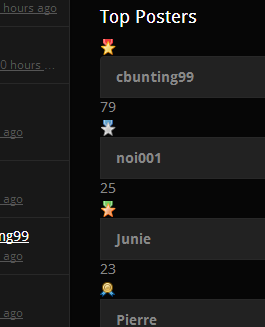
Can some point me in the right direction?
Thanks,
Chris
0


Comments
@cbunting99
If you use a web inspector like Firebug for Firefox, you will be able to see which css rule, and file, is controlling those elements.
In general, display issues should be fixed in the theme. Rarely do you need to change the underlying markup.
Search first
Check out the Documentation! We are always looking for new content and pull requests.
Click on insightful, awesome, and funny reactions to thank community volunteers for their valuable posts.
I'll just leave this here: https://github.com/vanilla/vanilla/commit/9f66ff479c97790f3a04ce129e6c53e25d09f30e
Kasper Kronborg Isager (kasperisager) | Freelance Developer @Vanilla | Hit me up: Google Mail or Vanilla Mail | Find me on GitHub
It's been awhile since I've been back here since the forums have been working great..
But I still had never gotten this fixed which lead me back here.. But I just wanted to say thanks for taking the time to post those changes! Everything is perfect now!
Thanks again,
Chris