"Discussion Extender 1.0" is preventing new discussions from being posted
I installed "Discussion Extender 1.0" and tested it on forum version 2.1.6.
I later deleted the test, uninstalled and completely deleted the plugin folder using FileZilla.
Now when I want to post a new discussion or question on the forum, I get the red warning message that the test title that I previously ran using "Discussion Extender 1.0" is required!
How on earth should I be getting the red warming after deleting the test, uninstalled the plugin and deleted the FTP plugin folder? I attached a screenshot below to show what I mean.
Please I need urgent assistance.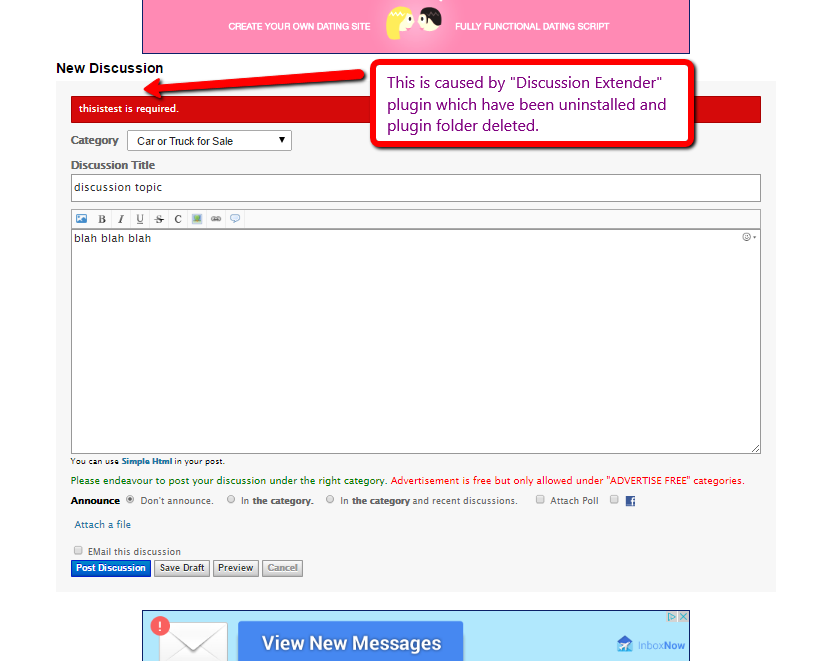
Tagged:
0


Comments
Thanks for trying my addon!
Using this plugin, it is possible to modify the discussion table in the db. I am guessing you selected "Make a column for this field?" and also made it required? This will create a column that requires it to be non-empty at the db level. Garden picks that up and automatically assumes you have malformed input (since you aren't sending everything that needs to be in the db row.
Drop the column from the discussions table. Or re-upload the plugin, select delete from the settings screen and check the box that says "Wipe all data".
Please reference the README.md for more information on what the different options mean.
This is obviously an opportunity to expand on the removal experience.
Search first
Check out the Documentation! We are always looking for new content and pull requests.
Click on insightful, awesome, and funny reactions to thank community volunteers for their valuable posts.
@hgtonight - thank you for your quick reply and explanation. The problem seems to be solved now.
Trying this out right now as well. @hgtonight I pmed you as well.