how to restore
I screw up something with my vanilla installation and now it shows me this, see below
It happens for guest users who are not registered yet.
Not sure what I did. Maybe I even changes some files by mistake.
How can I restore it?
Thank you!
0


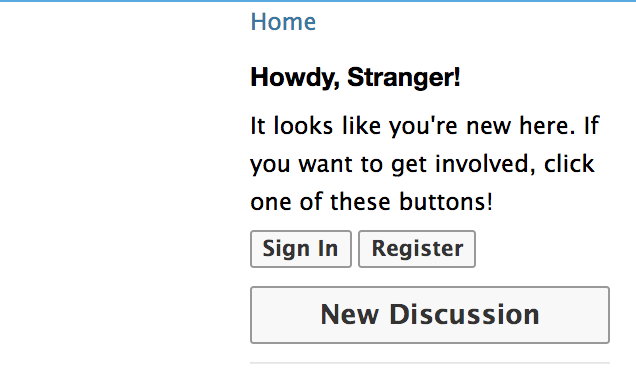

Comments
You can only restore it if you have a working backup.
If it's a new installation I would try installing again.
can you post a copy of your themes/{themename}/view/default.master.tpl something in there is not right!
I suggest to download the files again from here and simply copy them all to your server. That's completely safe (if you haven't changed any of the core files which you normally should never do)
Thanks R_J! This is a good idea. What files do I need to store before I perform this operation? At least I know /conf/config.php as it has my DB connection setting.
Is there anything else?
The package you download does not include a config.php
As always I would recommend to make a backup before you do anything at all (backups are never wrong). But since "download zip and upload files" would also be a normal update procedure, there is nothing which can be destroyed that way
I overridden all files with the fresh copy of vanilla on my server and cleaned the cache. But to my surprise, I still see the same problem. I used a browser in a private mode, so it is not cached.
It looks like I screw up something with users permissions or the DB, maybe sessions? I was trying to create a session programmatically before this.
Is there any session table that I need to cleanup? or any permissions that I need to check for the guest user?
Look at the guest role and unchecked permissions for discussions add and maybe also for comments add
The guest role doesn't have add comments/discussion permissions. I tried to uncheck everything but it didn't help either.
Is there any DB table where it cached by chance?
Well, I did one more experiment. I unchecked those permissions for the "member" role and it solved this issue. So it looks like for some reasons, a guest user is not rendered as a "member".
Any ideas what to do to restore default behavior?
Create a fresh install somewhere (e. g. on your local machine) and take the table GDN_Permission from there.
Another approach which is somewhat risky, but would be faster if it works would be the following:
If it still fails: restore also GDN_Permission and go the long way.
If it works: dance.
It finally works! Thank you RJ!
I did a similar trick. I restored everything from the backup which was taken before that change and overrode the data (discussions/comment/users)