Options
Little problem with popups
Hi again guys!
I just move from an old version to 2.1 and I'm updating my theme (grayscale blue). Almost everything looks fine but I'm having a little problem with popus windows.
I open a popup window to edit users accounts. This is the "old look":

Now, it's looks like this:
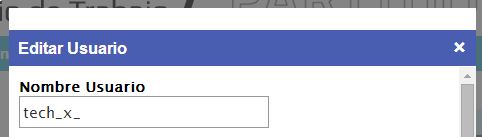
There's that little fu**** (ups, sorry  ) white space that I'm incapable of remove.
) white space that I'm incapable of remove.
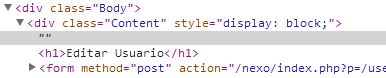
I've checked my edit.php (yes, the one in my theme directory) and js/library/jquery.popup.js (wich I think it's the one who opens the popup) but I can't find the problem.
Any ideas?
Thanks!!
0


Comments
first check to see if the top of the page source also has white space
grep is your friend.
Yes. It is serious doctor? Will he lives?
Do you know why this happens?
Right, disable each pluign one-by-one until you find the white space, also check your them is not outputting white space.
grep is your friend.
I've disabled all the plugins but the problem is still there. With the default theme is ok.
So it's an akward theme thing: all meta, link and title tags that should go in the head are been rendered in the body. Or at least that what Chrome's Inspect Element says:
It's weird because if I show source code I get:
My theme default.master.php is:
<html xmlns="http://www.w3.org/1999/xhtml" xml:lang="es-ES"> <head> <?php $this->RenderAsset('Head'); ?> </head> <body id="<?php echo $BodyIdentifier; ?>" class="<?php echo $this->CssClass; ?>">Could be a bad link to a css file causing the problem?
I tried a var_dump($Asset->Render()) in RenderAsset() a I got a very helpfull 'null'
Any ideas?
Thanks for your help @x00
No it happening after the body tag.
grep is your friend.
What theme are you using? Custom?
grep is your friend.
Oh wait your markup is really messed up, you have meta tag in the body.
grep is your friend.
Link please
grep is your friend.
I wonder if spacing in folder name and theme is giving you problems?
I may not provide the completed solution you might desire, but I do try to provide honest suggestions to help you solve your issue.
Theme is (was) Grayscale Blue; now it is totally diferent.
@peregrine I've tried your solution and it didn't work (but solved another minor issue: favicon wasn't showing but now it is ok).
@x00 the code it's in my machine; I can't upload the new version until all the problem are solved
I would delete any duplicates of the theme and folders that you have or at least zip up the old theme, so it can't mistakenly be read.
I may not provide the completed solution you might desire, but I do try to provide honest suggestions to help you solve your issue.
post your theme code in a zip, and people might be able to help you.
I may not provide the completed solution you might desire, but I do try to provide honest suggestions to help you solve your issue.
There you are.
And once again, thank you very much
I can't help you without a zip formatted file.
I may not provide the completed solution you might desire, but I do try to provide honest suggestions to help you solve your issue.
Upps, sorry
You don't realy want a default.master.tpl and a default.master.php in the theme - choose one or the other
I may not provide the completed solution you might desire, but I do try to provide honest suggestions to help you solve your issue.
to be perfectly honest. I would avoid a theme like this like the plague. it overrides all kinds of views and replace helper_functions, and makes your site more prone to security flaws..... because upgrades of vanilla that have bug fixes or security fixes in helper functions and other php files that you over ride will never be upgraded in reality, because you override practically every one.
just my opinion.
I may not provide the completed solution you might desire, but I do try to provide honest suggestions to help you solve your issue.
I am totally agree with you; unfortunately I have no choice
you could search for white space before all closing php tags.
If it were me, I would try to replicate all the features with themehooks, css and plugins everywhere possible and try to get rid of overriding views.
I'm not much help here. maybe someone else can go through it with a fine tooth comb.
and convert where you can to html5 stuff and get rid of unnecessary stuff like DocType etc.
I may not provide the completed solution you might desire, but I do try to provide honest suggestions to help you solve your issue.