Options
Following / all button
 SerrII
New
SerrII
New
I currently have a problem with Vanilla.
I can not switch to ALL on the button that can be seen in the picture because there is always an error.
Tagged:
0


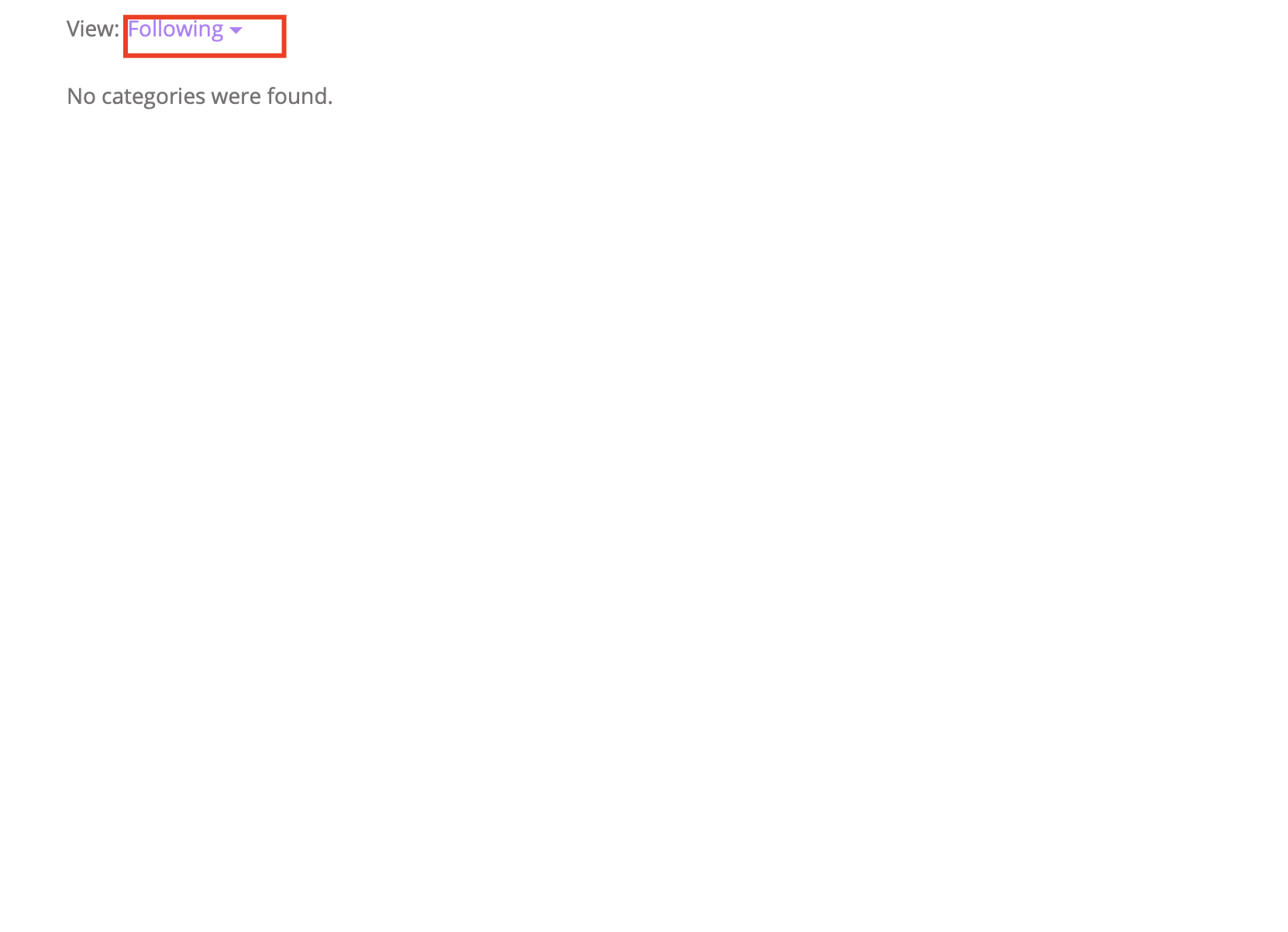
Comments
As a first step, have you tried it with a different theme?
@whu606 Yes, I have already tried. Unfortunately did not bring anything
Do your other dropdowns work? Eg discussion options, mebox, etc?
@charrondev Yes, everything else works as far as I know
Here is the error message @whu606 @charrondev
Are there any errors in your javascript console before clicking the following link?
Where can I find the console?
@charrondev I have not installed the forum on a Linux server but on a webspace without a console if that matters
Scroll down to step 3
https://codex.wordpress.org/Using_Your_Browser_to_Diagnose_JavaScript_Errors
I think I know the mistake. If I press "ALL" the wrong link will be executed. This one ... / categories. But actually he would have to run with me ... / index.php? P = / categories
@charrondev @whu606
Looks as if you have to enable pretty urls in your forum. Open your
/conf/config.phpand add this line at the end:$Configuration['Garden']['RewriteUrls'] = true;As soon as I add that, the forum does not work anymore. So then no page works anymore @R_J
"does not work anymore" isn't helpful. There are at least two possible reasons in this constellation for "not working", both would look different.
@R_J The file contains only "Deny from all"
You have a .htaccess file in the root folder of your forum with only one line: "Deny from all"?
If so, copy the .htaccess.dist to .htaccess