Issue with Locale api - translations.js 404
Hi Guys,
Appreciate if you can help me on my issue, I tried to do a fresh 2.8 install. however i noticed there's a 404 on the api for translations.js
upon checking the api list from my dashboard, i don't seem to have the api endpoint for it (api for getting the translations.js)
I've crossed compare it with the vanilla documentation here =>https://docs.vanillaforums.com/help/apiv2/swagger/
there's an extra api url for the .js file
May I know if there's anything i missed from the fresh install.
I actually don't need a translation as im using English for my forum. Is it possible or advisable to isable this api call (to retrieve the translations.js)
Some other infos that might be useful
a. /public_html/locales/ <empty>
b. inside the /conf folder, I only got these
c. I have this in my conf/config.php => $Configuration['Garden']['Locale'] = 'en';


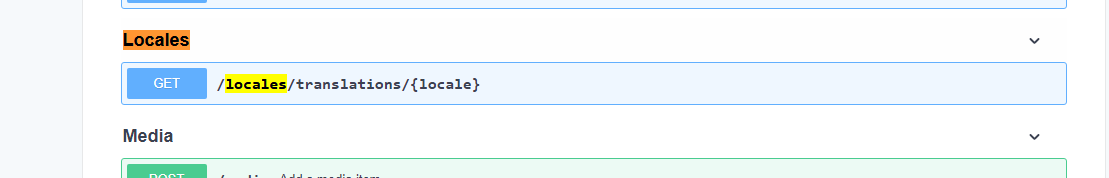


Comments
My guess is that you haven't enabled pretty urls
@R_J pretty url works fine by the way and
gives us proper response
Maybe your server tries to serve static files directly.
But that translation.js is no static file: it is generated dynamically and as you see from the api result, there are translations like that included (just as a nexample):
Without that translation the string "BanReason.1" would appear in your forum instead of the informative sentence.
Sorry I just realized you wrote that:
upon checking the api list from my dashboard, i don't seem to have the api endpoint for it (api for getting the translations.js)
That's a problem. Please make sure that you have uploaded all files. Though this would be the easiest solution this is the most improbable...
And another senseless post from me. You can use the endpoint, therefore the files should be there, forget what I wrote: nothing helpful by now :-(
OMG! Seems like I do not read thoroughful and only babbling around today. In my installation there is only the above line for the locales api, too.
Sorry for all this confusion, I will only post again if I have taken time to think of what I have written, promised 🤐
hehe it's ok thanks for replying to my post @R_J right now as a quick hack. i copied the content of the translations.js from vanilla site. and created directories and static file just to satisfy the request. I'll also try to dig it later.
@SysCo This likely comes down to some server configuration issues.
If you have a configured block in your server matching on certain files such as
.jsonyou will need to ensure it falls back to the PHP-FPM process.Eg.
location ~* \.(?:ico|css|js|gif|jpe?g|png|svg|woff)$ { expires 7d; add_header Pragma public; add_header Cache-Control "public"; try_files $uri @vanilla; } # Default location handling location / { try_files $uri @vanilla; } location @vanilla { fastcgi_param X_VANILLA 1; rewrite ^ /index.php$uri last; }Notice the fallback in the first location's
try_filesdirective.hi @charrondev arg yeah you are right! Since the api url ended up with .js it went to that block. Many thanks it's working now!
I am also facing the same issue.
@juliatom543 as @charrondev mentioned. it's a webserver config side issue, handling the url re-write.
Are you using NGINX ? or Apache?
The one above example is for Nginx conf file, if you are using Apache ensure that your mod_rewrite is working in order to handle the url with .js extension.
I am experiencing the same issue on apache, but I'm sure url rewrite is working as it should... any idea? Thanks in advance.
we cant get a clue if we cant see your apache settings. appreciate if you can post here.
You are right, sorry.
Vanilla Forum is installed in a subfolder (discuti/).
Attached you can find my htaccess, and my virtual host.
# Modified # If you modify this file then change the above line to: # Modified <IfModule mod_rewrite.c> RewriteEngine On # Redirect http to https RewriteCond %{HTTPS} off RewriteCond %{HTTP:X-Forwarded-Proto} !https RewriteRule ^(.*)$ https://%{HTTP_HOST}%{REQUEST_URI} [L,R=301] #### # Certain hosts may require the following line. # If vanilla is in a subfolder then you need to specify it after the /. # (ex. You put Vanilla in /forum so change the next line to: RewriteBase /forum) #### RewriteBase /discuti/ # Make sure that / doesn't try to go to index.php without a rewrite :) DirectoryIndex disabled #### # Deny access to certain directories that SHOULD NOT be exposed. #### RewriteRule (^|/)\.git - [L,R=403] RewriteRule ^cache/ - [L,R=403] RewriteRule ^cgi-bin/ - [L,R=403] RewriteRule ^uploads/import/ - [L,R=403] RewriteRule ^vendor/ - [L,R=403] #### # Prevent access to any php script by redirecting the request to /index.php # You can add an exception by adding another RewriteCond after this one. # Example: RewriteCond %{REQUEST_URI} !^/yourscriptname.php$ # You can comment out this section if it causes you problems. # This is just a nice to have for security purposes. #### RewriteCond %{REQUEST_URI} !/index.php$ RewriteRule (.+\.php) [E=X_REWRITE:1,E=X_PATH_INFO:/$1,L] #### # Redirect any non existing file/directory to /index.php #### RewriteCond %{REQUEST_FILENAME} !-f RewriteRule (.*) index.php [E=X_REWRITE:1,E=X_PATH_INFO:/$1,L] #### # Add the proper X_REWRITE server variable for rewritten requests. #### RewriteCond %{ENV:REDIRECT_X_REWRITE} .+ RewriteCond %{ENV:REDIRECT_X_PATH_INFO} (.+) RewriteRule ^index\.php - [E=X_REWRITE:1,E=!REDIRECT_X_REWRITE,E=X_PATH_INFO:%1,E=!REDIRECT_X_PATH_INFO,L] </IfModule> <IfModule mod_headers.c> <FilesMatch "(?<!embed)\.(css|js|woff|ttf|eot|svg|png|gif|jpeg|jpg|ico|swf)$"> Header set Cache-Control "max-age=315360000" Header set Expires "31 December 2037 23:59:59 GMT" </FilesMatch> </IfModule>And here the virtual host
<VirtualHost *:80> ServerName costellazione.loc Protocols http/1.1 CustomLog "/var/log/apache-2.4/costellazione-access.log" combined ErrorLog "/var/log/apache-2.4/costellazione-error.log" # Define the vhost to serve files DocumentRoot "/shared/httpd/costellazione/htdocs" <Directory "/shared/httpd/costellazione/htdocs"> DirectoryIndex index.php index.html index.htm AllowOverride All Options All RewriteEngine on RewriteBase / Order allow,deny Allow from all Require all granted </Directory> # In case for PHP-FPM 5.2 compatibility use 'GENERIC' instead of 'FPM' # https://httpd.apache.org/docs/2.4/mod/mod_proxy_fcgi.html#proxyfcgibackendtype ProxyFCGIBackendType FPM # PHP-FPM Definition <FilesMatch \.php$> Require all granted SetHandler proxy:fcgi://php:9000 </FilesMatch> <Proxy "fcgi://php:9000/"> ProxySet timeout=180 ProxySet connectiontimeout=180 </Proxy> # If the php file doesn't exist, disable the proxy handler. # This will allow .htaccess rewrite rules to work and # the client will see the default 404 page of Apache RewriteCond %{REQUEST_FILENAME} \.php$ RewriteCond %{DOCUMENT_ROOT}/%{REQUEST_URI} !-f RewriteRule (.*) - [H=text/html] # Alias Definition Alias "/devilbox-api/" "/var/www/default/api/devilbox-api/" <Location "/devilbox-api/"> # Allow cross domain request from these hosts SetEnvIf Origin "http(s)?://(.*)$" AccessControlAllowOrigin=$0 Header add Access-Control-Allow-Origin %{AccessControlAllowOrigin}e env=AccessControlAllowOrigin Header always set Access-Control-Allow-Methods "POST, GET, OPTIONS, DELETE, PUT" Header always set Access-Control-Max-Age "0" Header always set Access-Control-Allow-Headers "x-requested-with, Content-Type, origin, authorization, accept, client-security-token" # Added a rewrite to respond with a 200 SUCCESS on every OPTIONS request. RewriteEngine On RewriteCond %{REQUEST_METHOD} OPTIONS RewriteRule ^(.*)$ $1 [R=200,L] </Location> <Directory "/var/www/default/api/devilbox-api/"> Order allow,deny Allow from all Require all granted </Directory> # Deny Definition <FilesMatch "/\.git"> Order allow,deny Deny from all </FilesMatch> # Deny Definition <FilesMatch "/\.ht.*"> Order allow,deny Deny from all </FilesMatch> # Custom directives </VirtualHost>The problem is actually bigger than I thought:
I just tried migrating from 2.3.1 to 3.2, following all instructions on how to upgrade, and the frontend works as intended, while all api calls are not working.
Thanks in advance!
@Aolee any suggestions? Thanks!
Hi @masioramaweb sorry for the late reply. base on the error under the developer tool it looks not only translations.js but other JS as well. I haven't tried using a sub folder yet. but seems to be missing configuration for handling .js
Here is I being rather obvious. Are those files really existing in said location? If so, check their folder/file permission.
I join this thread because today I tried to get rid of those files altogether since the forum does not seem to even use them. I deleted the folder, but the call to the scripts seems hardcoded ... some webpack stuff
Hello @Aolee and @donshakespeare, thanks for your hints.
Indeed the files are not present in the directory dist, and it is completely empty (because I'm in Dev mode?).
Should I try to change environment (some variable in config.php maybe) and see what happens?
I have no idea how to exclude those files from webpack compilation if they are indeed not necessary... 😕
I believe the file that is culprit is
\vanilla-3.2\library\Vanilla\Web\Asset\WebpackAssetProvider.phpIt adds files not using the familiar
addJSFilecode. It is hard for me to intercept.So in my emergency use case, in the function below I have returned an empty array. For now, this hack provides good riddance.
public function getScripts(string $section): array { return []; }There is a huge caveat, entry points from Swagger API need those files ....