Plugins do not appear in the Dashboard (plugin conflict?)
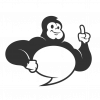 phreak
MVP
phreak
MVP
Hi all,
Simple questions. Recently (under 2.0.18.10), not alle plugins (even those made for 2.0+) do not appear in the plugin list of my dash.
I cleaned browser cache, reloaded the site, reuploaded the plugins and then ...
i deleted the deactivated "Discussion Polls" and everything worked again.
It seems like this plugin is conflicting with some others. Anyone who has a similar experience?
Any ghosts implemented @hgtonight? 
scratchingMyHead
- VanillaAPP | iOS & Android App for Vanilla - White label app for Vanilla Forums OS
- VanillaSkins | Plugins, Themes, Graphics and Custom Development for Vanilla
0


Comments
I've seen this happen with other plugins , that can could foul up loading in the dashboard especially if there is an error in the plugin code and you have the "faulty one" enabled.
A while back someone uploaded a bad plugin that caused this. Haven't seen this occur with Discussion Polls though.
I may not provide the completed solution you might desire, but I do try to provide honest suggestions to help you solve your issue.
Maybe the devils hidden somewhere else or in a combination, i'll keep watching.
I don't remember implementing any ghosts.
If you want to PM the list of plugins you had enabled, I will try reproducing the issue.
Search first
Check out the Documentation! We are always looking for new content and pull requests.
Click on insightful, awesome, and funny reactions to thank community volunteers for their valuable posts.
you could try :
$Configuration[Plugins][DiscussionPolls][heiliger Geist, löschen Ihren Fluch von diesem]=TRUE;
[
Must say that I have seen this happen when people add stuff to the pockets plugin and did it wrong or forgot to close a tag.
❌ ✊ ♥. ¸. ••. ¸♥¸. ••. ¸♥ ✊ ❌
It's proven and tested "@hgtonight is innocent".
The devils hides somewhere else. It feels like a strange caching mechanism that let's newly added plugins only appear in the plugin list, when another plugin gets deleted. Anybody knows about how the plugin listing internally works...?
Mmh, tried that @vrijvlinder. Maybe i'm believing in the wrong gods.
show a screenshot of your problem.
I may not provide the completed solution you might desire, but I do try to provide honest suggestions to help you solve your issue.
I do know one thing, do not delete plugins from the dashboard...
❌ ✊ ♥. ¸. ••. ¸♥¸. ••. ¸♥ ✊ ❌
@peregrine: Thank for being open to check it out. But i can't be shown in a screenshot.
Strange uhm?
I knew you were a vampir !!
did you clear the caches all of them? ini etc
How do you delete them? via dashboard or ftp ?
Seems like a cache issue . Try disabling the cache in the browser. Empty the ini files in the forum cache every time you add or delete or edit a plugin.
❌ ✊ ♥. ¸. ••. ¸♥¸. ••. ¸♥ ✊ ❌
Definitely sounds like a caching issue.
Do they reappear when you enable or disable a plugin? (Try reloading the page after you enable/disable).
Search first
Check out the Documentation! We are always looking for new content and pull requests.
Click on insightful, awesome, and funny reactions to thank community volunteers for their valuable posts.
Mmh, i'm not sure if it's a caching issue. As stated in the first post i usually clean browser cache and reload the plugin site several times. It used to work before so i guess it has more of something to do with a bugged extension i've not yet identified.
@vrijvlinder: Tried deleting via FTP and via plugins "Remove" buttons next to them in the list. As written above i think it's not the cache.
I'll keep watching it.
Could you try deleting two plugins, than upload one new? Maybe there is a limit of plugins that are shown and you are right at the edge. I know you have an unbelievable lot of plugins...
Oh, have you checked that the plugin is not there even if you look only at the disabled plugins?
@R_J: Yes i usually then double check the tab riders with active and inactive plugins. I will try your idea if there is "limit" of plugins.
Try Removing from the Dashboard by pressing the Remove button again if the plugin will not remove... NO! do not Remove Plugins from the Dashboard you risk erasing all of your plugins !!
❌ ✊ ♥. ¸. ••. ¸♥¸. ••. ¸♥ ✊ ❌
I looked at the class.pluginmanager.php and could not see anything that would limit anything but there is some caching done.
Have you also deleted the
*.inifiles in/cachelike @vrijvlinder said? I would bet on that, too!? I'm surely not that stupid @vrijvlinder. The problem is not removing, it's adding plugins.
Never said you were, it has nothing to do with being stupid or smart, it is a serious bug that needs to be addressed.
❌ ✊ ♥. ¸. ••. ¸♥¸. ••. ¸♥ ✊ ❌
it is addressed in 2.1b2
I may not provide the completed solution you might desire, but I do try to provide honest suggestions to help you solve your issue.
Yes true, but phreak is using 2.0 so it could still happen to anyone using 2.0.
❌ ✊ ♥. ¸. ••. ¸♥¸. ••. ¸♥ ✊ ❌