Activity error
while deleting activity feed it give error in vanilla 2.2, I restored to my previous version and everything running fine there and when again updated issue remains 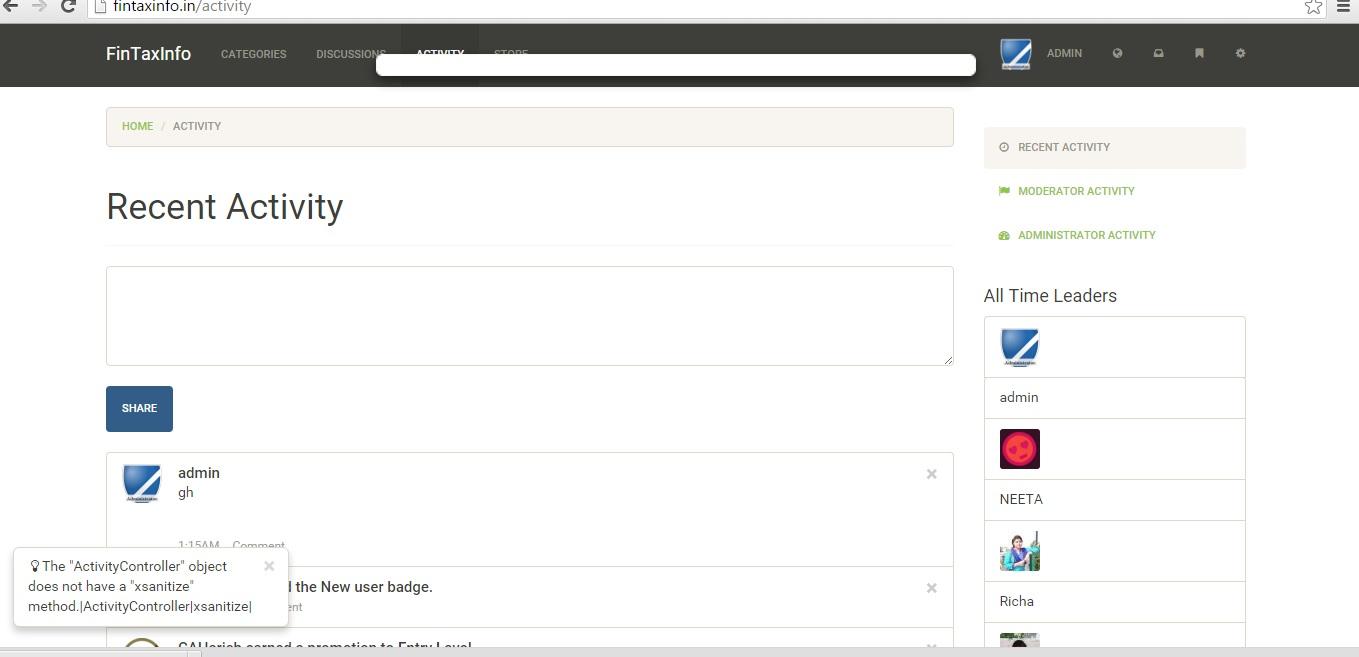
0
while deleting activity feed it give error in vanilla 2.2, I restored to my previous version and everything running fine there and when again updated issue remains 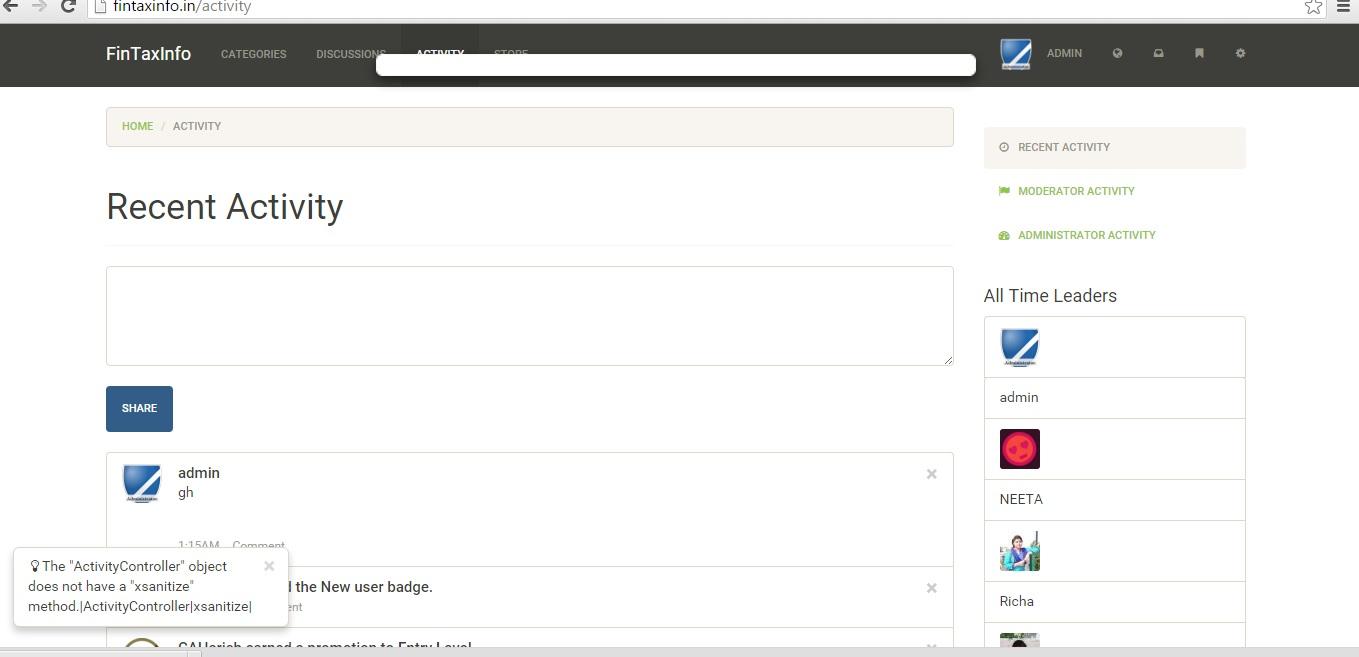
Comments
It looks like the error is getting cut off.
Please open your network tools (
Ctrl+Shift+Qon Firefox) and try deleting something. You should get a response that contains the full error message.Hopefully that will help us figure out the next step.
Search first
Check out the Documentation! We are always looking for new content and pull requests.
Click on insightful, awesome, and funny reactions to thank community volunteers for their valuable posts.
I m newbie don't know about this

Request URL : http://fintaxinfo.in/dashboard/activity/delete/429/RTYX1LR123X7?Target=activity&DeliveryType=VIEW&DeliveryMethod=JSON
500 Internal server error
I can replicate error.
essentially: the sanitize method can't be acted upon. it can't reach the method.
It seems like a bug regarding error message.
but the deletion does take place.
I may not provide the completed solution you might desire, but I do try to provide honest suggestions to help you solve your issue.
@excuse_me Click on the response tab on the right panel.
Also, add
$Configuration['Debug'] = TRUE;to/conf/config.phpbefore doing this.Search first
Check out the Documentation! We are always looking for new content and pull requests.
Click on insightful, awesome, and funny reactions to thank community volunteers for their valuable posts.
see below.
I may not provide the completed solution you might desire, but I do try to provide honest suggestions to help you solve your issue.
under response StrackTrace
#0 [internal function]: Gdn_ErrorHandler(256, 'The "ActivityCo...', '/home/fintaxinf...', 177, Array) #1 /home/fintaxinfo/public_html/library/core/class.pluggable.php(177): trigger_error('The "ActivityCo...', 256) #2 /home/fintaxinfo/public_html/applications/dashboard/views/home/filenotfound.php(6): Gdn_Pluggable->__call('sanitize', Array) #3 /home/fintaxinfo/public_html/applications/dashboard/views/home/filenotfound.php(6): ActivityController->sanitize('The page you we...') #4 /home/fintaxinfo/public_html/library/core/class.controller.php(714): include('/home/fintaxinf...') #5 /home/fintaxinfo/public_html/library/core/class.controller.php(1246): Gdn_Controller->fetchView('', false, false) #6 /home/fintaxinfo/public_html/library/core/class.pluggable.php(199): Gdn_Controller->xRender() #7 /home/fintaxinfo/public_html/applications/dashboard/controllers/class.activitycontroller.php(219): Gdn_Pluggable->__call('render', Array) #8 /home/fintaxinfo/public_html/applications/dashboard/controllers/class.activitycontroller.php(219): ActivityController->render() #9 [internal function]: ActivityController->delete('431', 'RTYX1LR123X7') #10 /home/fintaxinfo/public_html/library/core/class.dispatcher.php(329): call_user_func_array(Array, Array) #11 /home/fintaxinfo/public_html/index.php(44): Gdn_Dispatcher->dispatch() #12 {main}Debug Trace
Notice
AssetModel::CssPath() with direct paths is deprecated.in /home/fintaxinfo/public_html/library/core/functions.general.php line 911
fwiw @hgtonight
I added the sanitize method from the homecontroller to the activitycontroller
and the error went away.
protected function sanitize($string) { switch ($this->data('_Filter', 'safe')) { case 'none': return $string; case 'filter': return Gdn_Format::htmlFilter($string); case 'safe': default: return htmlspecialchars($string); } }I think its a case of a missing method.
I may not provide the completed solution you might desire, but I do try to provide honest suggestions to help you solve your issue.
Thanks @peregrine but where to add this?
you need to wait for vanilla staff.
I have no idea if they intended the same sanitize function or if it should even be called.
in any event for my test I inserted it in the applications/dashboard/controllers/class.activitycontroller.php
I may not provide the completed solution you might desire, but I do try to provide honest suggestions to help you solve your issue.
Okay thanks, will wait for that
I have the same error. Let's wait for vanilla staff.
Yea, me too have the same error.
Vanilla staff @Linc , we are waiting for your assistance.
Thank you for your time
No one has came with solution.
not true.
If you are in a rush, you can use my solution, worked for me regarding getting rid of error.
and report back if you have problems.
However, probably best to file issue on github if it concerns you and there may be a better solution by the staff.
I may not provide the completed solution you might desire, but I do try to provide honest suggestions to help you solve your issue.
The issue was invoking a view from the HomeController improperly in the ActivityController rather than throwing an exception correctly.
A proper bug was filed for this which was followed by this patch: https://github.com/vanilla/vanilla/pull/3181 It's now been backported for release in 2.2.1.
Merci à vous tous !!! La solution est bien là ! : https://github.com/vanilla/vanilla/pull/3181/files#diff-f7a0e511d377b81147e524e5fe05d5e9
Thank you very much @Linc !
I am having the same issue when trying to delete threads on my profile.
I know somewhere you posted a fix, but GitHub is Greek to me, how exactly can I fix the "xsanitize" issue?
Someone else might have better solutions, but I would try doing the following:
You should see that "Tree" is not "master" as it is when you normally open the link to GitHub. git is a version control system and the tree/version "a428a867ccee453097f7dbf2e76dd47fd81da349" is the one that already has the fix in it.
But there might be already other changes in there, so I do not know if this is the best way.
This fix had a change in 6 files. So if you want to make sure that you only fix this issue, you would have to work through the file comparison that you see when you open the link above and delete every line that is colored red and add every line that is colored green in the 6 files given.
Hello i have applied this but it did work but im not 100% sure if its also the cause of my categories not being able to move or re-arrange.
Thanks