Options
pin topic
hi,
is there any plugin required to have a topic pinned in the top of other topics?
i have activated "announce" option but still the topic is not coming in the top of other topics.
i'm using vanilla 2.1
0


Comments
Announce is the function that you need. Which theme are you using? Maybe screen shot of what you have in your screen with that announced topic and the other topics
There was an error rendering this rich post.
I'm using bootstrap3 theme, here is a screenshot.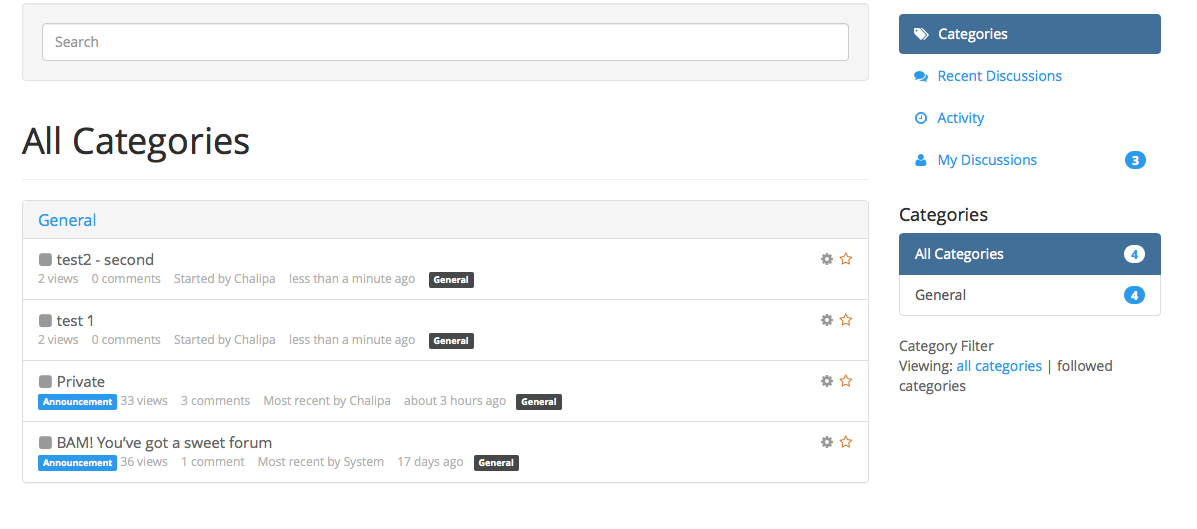
Good job with that screenshot ... in conf/config.PHP there's a section with enabled plug-ins copy/paste that in this topic please
That screenshot you showed ... is that your homepage? Seems like your 'general' category
There was an error rendering this rich post.
// EnabledPlugins $Configuration['EnabledPlugins']['HtmLawed'] = 'HtmLawed'; $Configuration['EnabledPlugins']['AllViewed'] = TRUE; $Configuration['EnabledPlugins']['Buttons'] = TRUE; $Configuration['EnabledPlugins']['Emotify'] = TRUE; $Configuration['EnabledPlugins']['Flagging'] = TRUE; $Configuration['EnabledPlugins']['VanillaInThisDiscussion'] = TRUE; $Configuration['EnabledPlugins']['SplitMerge'] = TRUE; $Configuration['EnabledPlugins']['cleditor'] = TRUE; $Configuration['EnabledPlugins']['Facebook'] = TRUE; $Configuration['EnabledPlugins']['Twitter'] = TRUE; $Configuration['EnabledPlugins']['AddRegistrationQuestion'] = TRUE; $Configuration['EnabledPlugins']['timeago'] = TRUE;there is a slight bug. After you fix it things will work correctly.
http://vanillaforums.org/discussion/comment/208074/#Comment_208074
I may not provide the completed solution you might desire, but I do try to provide honest suggestions to help you solve your issue.
i have changed in applications/vanilla/controllers/class.postcontroller.php
to
if (C('Vanilla.Categories.Use')) { $Result = array_merge($Result, array( '1' => '@'.sprintf(sprintf(T('In <b>%s</b> and recent discussions.'), T('the category'))), '2' => '@'.sprintf(T('In <b>%s.</b>'), T('the category')), ));still no luck, and same problem
I have to same problem and the solution from here http://vanillaforums.org/discussion/comment/208074/#Comment_208074 didn't worked. Can anyone help with this issue? Thanks
re:I have to same problem and the solution from here http://vanillaforums.org/discussion/comment/208074/#Comment_208074
it works but you need to re-edit old announcements. new announcements should work
it its a category announcment it will only remain at top in specific category. if it is not category specific announcements will remain at top.
I may not provide the completed solution you might desire, but I do try to provide honest suggestions to help you solve your issue.
Thanks for your reply. I have tried one more time but my announced discussions are still sliding down when someone else posts in an other thread. I've tried with new discussions and also edited the old discussions. What I'am doing wrong ?
?
you have to pick
In "Your Category" and recent discussions. to keep at top in all discussions.
In "Your Category" - will float will not stay at top in recent discussions, only at top in specific category view.
the bug fix again
the postcontroller.php needs the array swapped
from
if (C('Vanilla.Categories.Use')) { $Result = array_merge($Result, array( '2' => '@'.sprintf(T('In <b>%s.</b>'), T('the category')), '1' => '@'.sprintf(sprintf(T('In <b>%s</b> and recent discussions.'), T('the category'))), )); to if (C('Vanilla.Categories.Use')) { $Result = array_merge($Result, array( '1' => '@'.sprintf(sprintf(T('In <b>%s</b> and recent discussions.'), T('the category'))), '2' => '@'.sprintf(T('In <b>%s.</b>'), T('the category')), ));I may not provide the completed solution you might desire, but I do try to provide honest suggestions to help you solve your issue.
Hi @peregrine, I found my mistake So first of all, the solution works as you said.
So first of all, the solution works as you said.
The problem I have is the mainpage where I see multiple categorys (not the /discussions or /categories/ page). I would like to have the announcements stick on the mainpage as I see them on the categories page for example. Because on the mainpage the announcements still slide down when someone posts something on another discussion. Can you tell me how to solve this? Thank you
You have several options to choose from:
perhaps @r_j or @hgtonight can give you a work around.
To me personally, having announcements take priority in categories page and rise to top defeats the purpose of seeing the most recent x number of discusions.
I may not provide the completed solution you might desire, but I do try to provide honest suggestions to help you solve your issue.
So Announcements do not work in /categories/discussions! Well, to me that sounds like a bug. Is it a bug or a feature, @Linc?
I think it should be an option. (whether it is bug or feature) Since if you have
$Configuration['Vanilla']['Discussions']['PerCategory'] = '1'; // or 2
you will only see an announcement. if there is one or two announcements in category, and you will never see most recent.
I may not provide the completed solution you might desire, but I do try to provide honest suggestions to help you solve your issue.
Agree. Would be good to have checkboxes like that
[ ] Announce in category.
[ ] Recent discussions.
[ ] All Categories.
I have followed all the steps here, and couldn't fix the problem.
i will have to leave vanilla and move to mybb or phpbb
your choice (irrational to one of us, but to each his own). you have been presented other options to mitigate problem.
maybe linc will explain if it is bug or feature.
if you re-read the comments in discussion - it does not work as you want on /categories but it works as expected on other views (e.g. recent discussions, discussions, etc.)
I may not provide the completed solution you might desire, but I do try to provide honest suggestions to help you solve your issue.
here are screnshots
can you check this for me if i give you my cpanel login details?
I don't think you understand.
see
http://vanillaforums.org/discussion/comment/212866/#Comment_212866
I may not provide the completed solution you might desire, but I do try to provide honest suggestions to help you solve your issue.