How to add filters when post new discussion
Hi,
I've searched over 19 pages of Plugins for Vanilla 2, but I still can't find any answer for this mod, that's why I'm posting this and hope someone can help me.
I want to add 2 options when post a new discussion. Each option will be a dropdown with values (pic 1).

Then when view list of discussions in Category or All Discussions, there will be 2 options with values to filter all discussions (with matched option value when posted) (pic 2).
I found this DiscussionPrefix 1.1 is very similar to this, can someone please help me out?
Thank you very much!
Tagged:
0
This discussion has been closed.


Answers
Welcome to the community!
You will need to create a plugin for this. You there are two parts to doing what you want.
I would concentrate on the first point. Check out the community wiki about extending existing forms here: http://vanillawiki.homebrewforums.net/index.php/Practical_Example:_How_to_Extend_Existing_Forms
Once you get the discussion model saving your data, post back here and we can go from there.
P.S. I like to share my Testing Ground plugin. It doesn't do a whole lot out of the box, but pretty much every line is commented to describe what it is doing. I think it is a good place to start messing with ideas.
Search first
Check out the Documentation! We are always looking for new content and pull requests.
Click on insightful, awesome, and funny reactions to thank community volunteers for their valuable posts.
Hi hgtonight,
Thank you very much for your fast reply! I'm really appreciated this!
But I'm sorry that I'm not a PHP coder, I only know a bit about HTML and CSS. I only can understand a bit of the wiki which you sent. Can you please help me step by step create this plugin?
P.S. I'm reading the wiki again & again, hope I can understand more, but not all because I don't know anything about PHP
Thanks
Asking someone to guide you step by step to build your own plugin is worse than asking for someone to make it for you for free. If you know nothing about PHP, you should learn something about it or hire a developer.
@Lincoln: Ok thanks for your super answer! Really super help!
I don't know, that's why I'm asking, not I'm discussing.
Thanks anyway!
Can some mod delete this post please? I don't want other talk that I'm a lazy man.